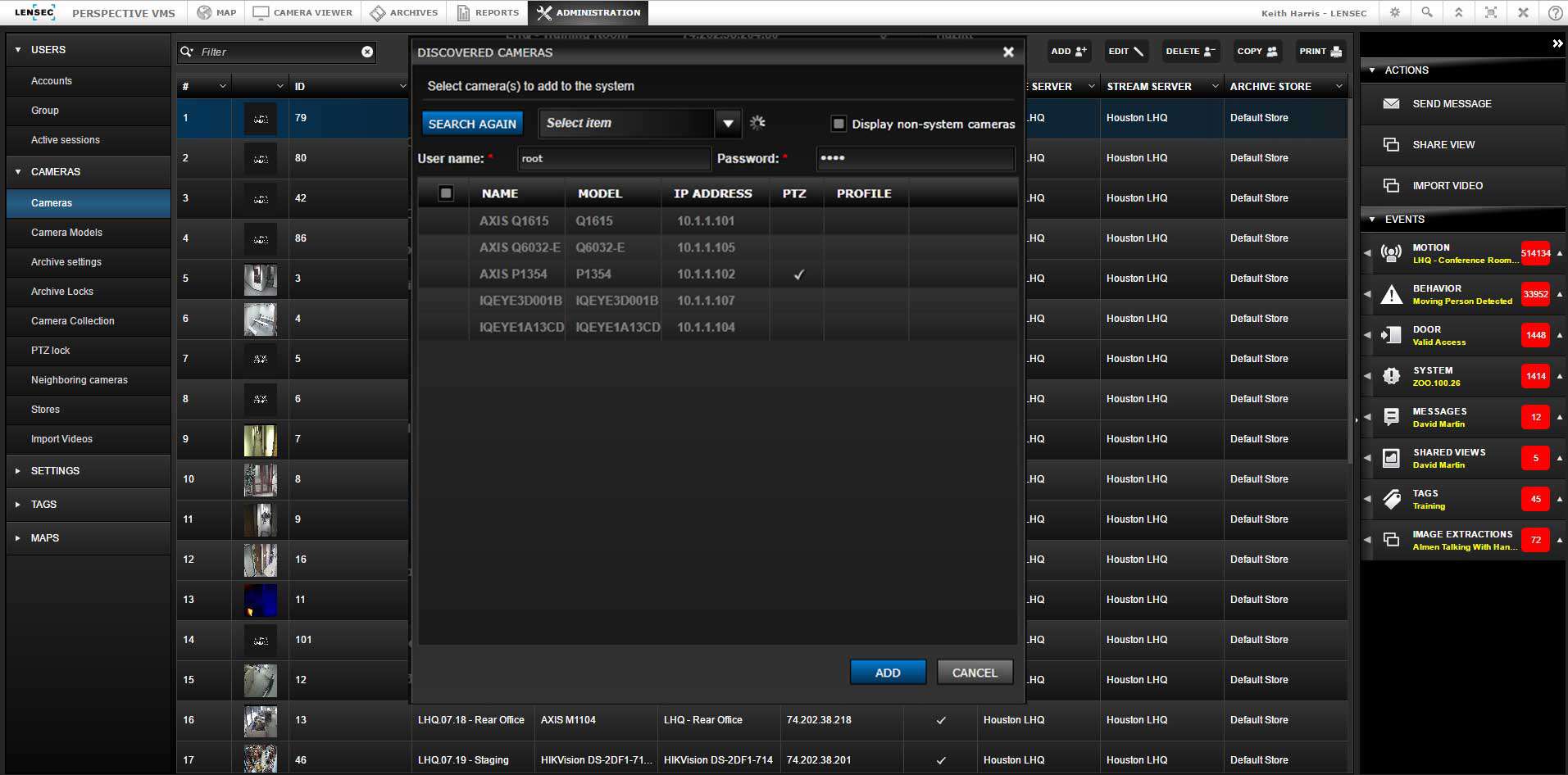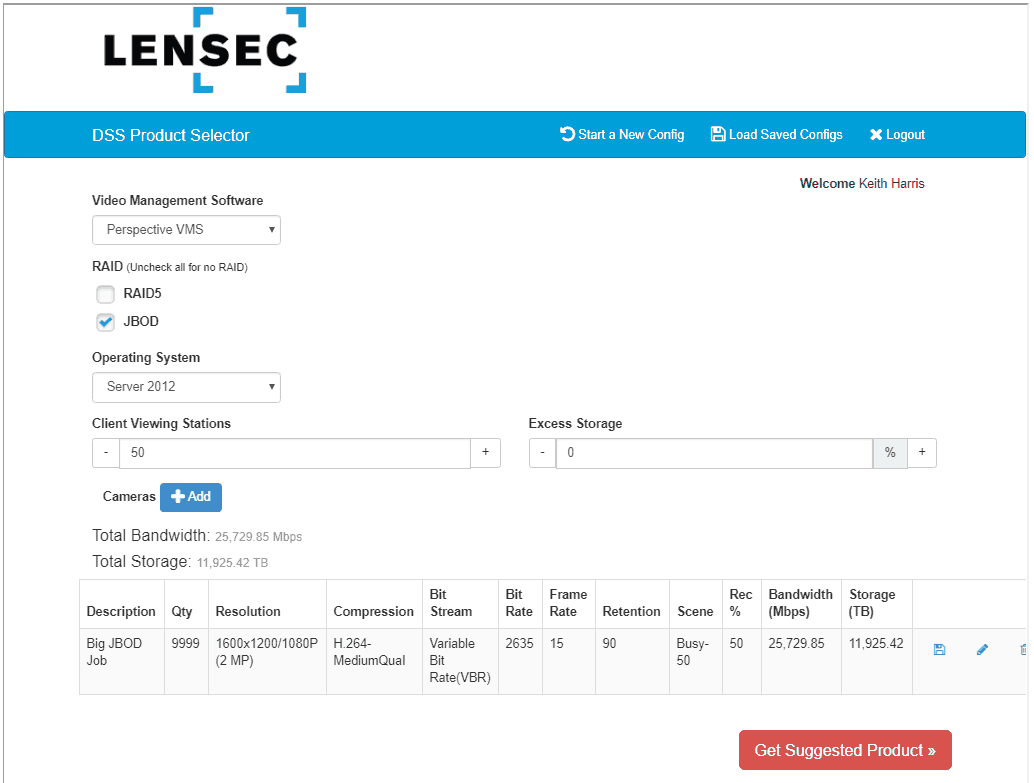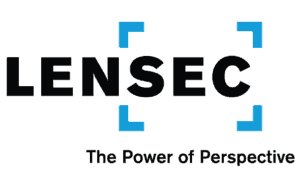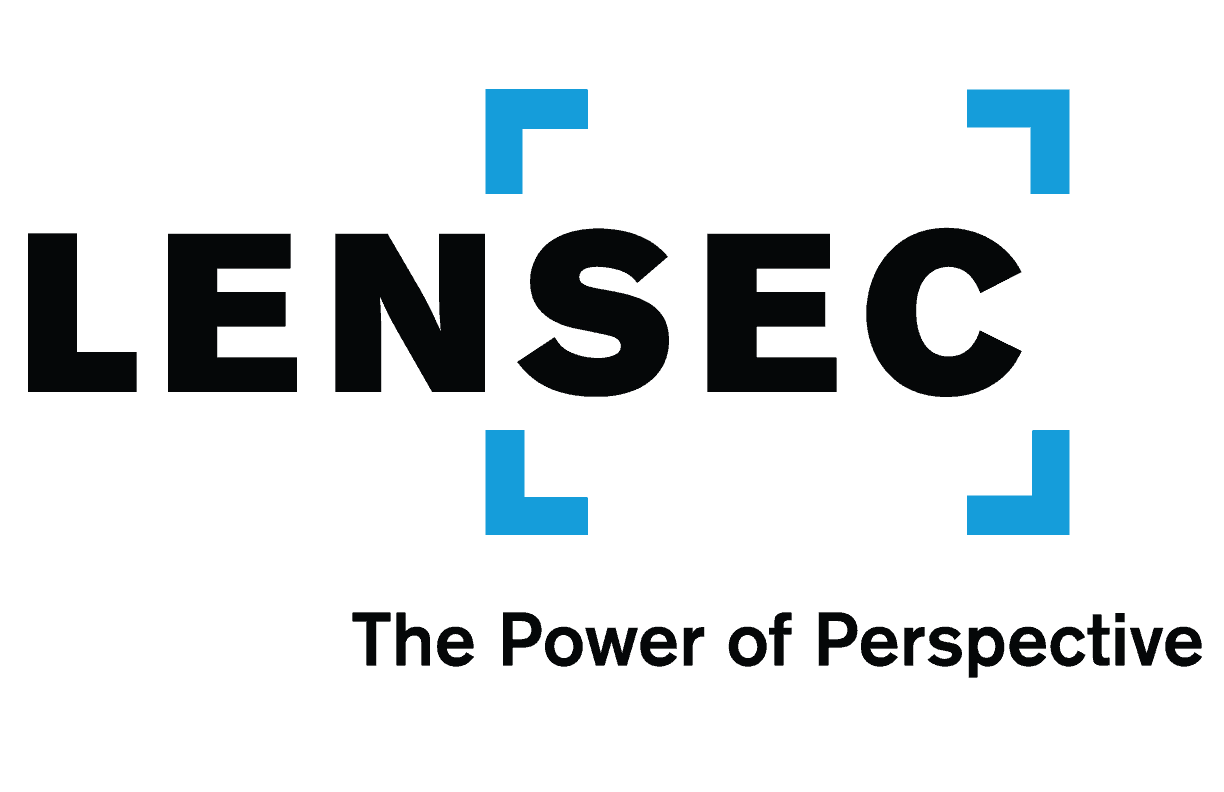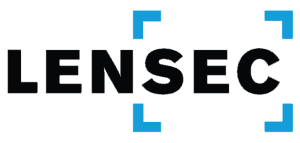AT A GLANCE
PRODUCT: PVMS Software Integrations & Features
SUPPORT: Using the Discover Cameras Tool
PARTNER: PVMS Configuration Calculator
PVMS FEATURE: PVMS is Smart Device Friendly
CASE STUDY: Oil & Gas Solar Solution With PVMS
The LENSEC Perspective Newsletter October 2017
PRODUCT: Perspective VMS® Version 3.2.0 Adds New Software Integrations And Features
The Latest Release of PVMS Includes Integration For Access Control and Video Analytics

LENSEC has been working with technology partners to make new software integrations available in Perspective VMS® v3.2.0. The integrations allow PVMS to work in conjunction with other company products.
PVMS integrates with Galaxy Control Systems to pull access control events, tag recorded video, as well as control door locks remotely (lock/unlock), and pulsing door functions from within Perspective VMS®.
BadgePass Access Control Software has also been integrated in the latest PVMS release. Access Control events are logged in Perspective VMS® and a user may also control doors equipped with BadgePass systems.
PVMS has added numerous video analytics tools. Perspective VMS® Video Analytics will be an optional add-on to Enterprise Edition software. Individual or bundled pricing is available.
This new tool includes the following analytics:
Intrusion: Detection and signaling of intrusion within virtual areas or the crossing of virtual lines in a certain direction by targets of interest.
Gate Flow: Counting and collection of the number of persons crossing virtual gates in a certain direction.
Area Counting: Counting and collection of the number and the dwell time of persons within virtual areas, and for each area signaling of the presence of a number of person higher than a defined threshold.
Occupancy Rate: Estimation and collection of the percentage of occupancy of virtual areas by subjects of interest, and for each area signaling of an occupancy percentage higher than a defined threshold.
Hot Zones: Estimation and collection of the percentage of occupancy of virtual areas by subjects of interest, and for each area signaling of an occupancy percentage higher than a defined threshold.
ATM: Detection and signaling of one or more than one persons who remain within a virtual area for longer than a defined time.
Left Object: Detection and signaling of objects left unattended within virtual areas for longer than a defined time.
Stolen Object: Detection and signaling of objects removed from virtual areas.
Loitering: Detection and signaling of subjects of interest that remain within virtual areas for longer than a defined time.
Panic Disorder: Counting and collection of the number and the dwell time of persons within virtual areas, and for each area signaling of the presence of a number of person higher than a defined threshold.
Slip Fall: Detection and signaling of a person who lies down and remains on the ground for longer than a defined time.
Counting: Counting and collection of the number of subjects of interest crossing virtual gates in a certain direction.
AV Speed: Estimation and collection of the average speed of vehicles crossing double virtual gates, and for each double gate signaling of average speed lower or higher than a defined threshold.
You can find out more about Perspective VMS® at our website product page. If you are interested in a software demonstration or a free 30-day trial, please contact us for more information.
LENSEC Tech Support Solution
Using the PVMS Discover Cameras Tool
LENSEC Partner Focus
PVMS Configuration Calculator
Perspective VMS® Feature
PVMS is Smart Device Friendly


When security integrators are setting up a video management system like PVMS, they often need to set up multiple new cameras simultaneously. This could be due to a physical security project expansion, system maintenance, or new installations. Perspective VMS® includes a camera discovery tool that simplifies this process.
PVMS Discover Cameras quickly identifies which cameras are online. An administrator or technician looking to import the configurations for one or more cameras can use the Discover Cameras feature to speed up the process.
If a technician is trying to add new cameras on a network or see which cameras are online, the LENSEC Support Team recommends using Discover Cameras to return a list of available cameras on the network. This list can be filtered to include cameras already set up in PVMS or not. Utilizing Discover Cameras reduces the need to rely on 3rd party or manufacturer-provided utilities since the tool is built right into Perspective VMS®.
Automated discovery of cameras on the local network is available for those models supporting ONVIF Profile ‘S.’ The feature is available by navigating to ADMINISTRATION > CAMERAS, then selecting the DISCOVER CAMERA button.
If LENSEC Partner integrator technicians need support, call (713) 395-0800 + Option 1 or email [email protected] for assistance.
LENSEC is launching our new Perspective VMS® configuration calculator. This is a great tool to find the right bandwidth and storage capacity for your network video servers and storage devices.
You may use the tool as you need, however we provide a custom login option for you so you can save your configuration, export info to a PDF file, or email the details to anyone. The configuration files can be edited later as needed.
We’ll also provide the number of servers you’ll need for a specific job. Additionally, LENSEC will recommend our part number for the PVMS server your configuration will require.
Our legacy bandwidth and storage calculator is still available on the website. However, this new tool will provide you with good information that is just right for your deployment design.
If you are interested in partnering with LENSEC as an integrator, security consultant, or technology partner, please get in touch with us by email or phone. We’d love to talk with you.
LENSEC developers have been hard at work behind the scenes to make Perspective VMS® fully functional in the HTML5 browser – even using your smart device. Now you may access all the features available in PVMS from your iPad or smartphone.
There is no need to install an app. Everything works in your browser on your smart device. Because PVMS is designed in HTML5, the security integrator and end-user can use any modern browser to monitor live video feeds, review archive footage, tag video, or share a view with another system user. Even advanced administration functions can be accomplished via secure remote access on the edge of the network. Perspective VMS® developers have not designed a VMS with a thick-client software to install. All system functions are accessible within the browser, though they are secured through a permissions-based login.
PVMS is the first video software to launch an HTML5 browser product for IP video surveillance. PVMS is also the first enterprise-level VMS to be fully functional on your smart device without an app. This powerful enterprise-level video management software operates as a thin-client alone. Try it out for yourself. We’ll provide you with access to our demo system, or you can try out PVMS for a 30-day free trial. Contact our sales team at LENSEC to find out more information.
If you’re interested in learning more about PVMS features, the Perspective VMS Features List is available on our website. Call us at (713) 395-0800 or email [email protected] for a software demonstration.
CASE STUDY: Oil & Gas Solar Solution For Remote Deployment With Perspective VMS®
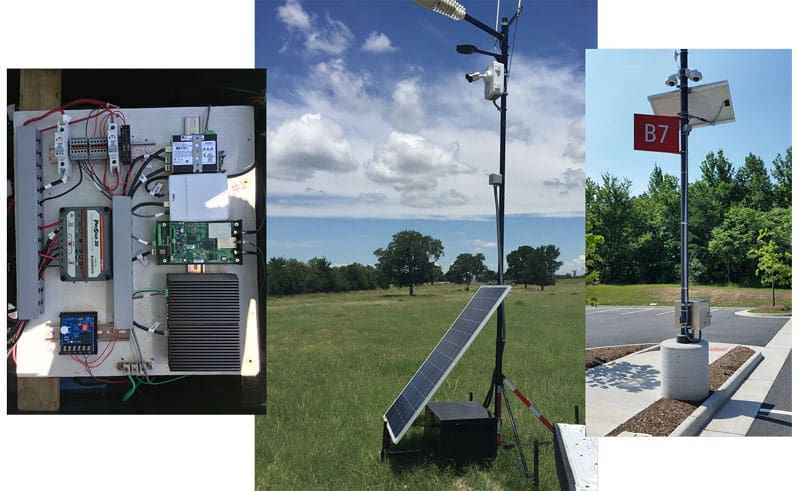
SCENARIO: Oil & Gas Remote Sites
Many organizations find a need for security cameras in locations that do not provide standard IT infrastructure. For example, oil and gas company equipment at rural sites where well equipment is located might experience obstacles in monitoring the site. These sites do not provide standard infrastructure such as covered structures, electricity, and data transmission capabilities.
THE PROBLEMS: Rural, Extreme, Remote
There are numerous obstacles to overcome with remote deployment sites. Oil and Gas well sites are typically quite remote and unmanned. They lack infrastructure providing power, protection from environmental elements, and a network path to transmit data and video to headquarters. These are no small problems and they just scratch the surface when considering obstacles presented by the remote locations in use by oil field operators. In our complete case study, we’ve detailed many of these problems and considerations for remote deployment.
SOLUTIONS: Overview
A technology is now able to provide a solution with tools such as a ruggedized mini-server. These servers provide cutting-edge advancements for a remotely deployed solution. Previously, this type of solution came with an excessive cost. The size of the solution was large. And, the power draw was too much to be viable for most customers specifications.
LENSEC partners with component manufacturers that are breaking ground with compact, power-efficient servers that integrate 4G LTE capabilities. The equipment specifications are suitable for a solution that solves these problems. We have put together a Perspective VMS® product datasheet that details general specifications for the LENSEC Solar Solution with Perspective VMS®. Visit the LENSEC.com website and look for the datasheet on our downloads page.
LENSEC Headquarters
3151 Briarpark Drive, Suite 125
Houston, TX 77042
LENSEC.com | (713) 395-0800
Contact Us for a PVMS
Sales Demonstration or
Free 30-Day Software Trial