
By: Jeff Kellick
Partners and their staff should become familiar with PVMS in their environment. This offers hands-on experience and encourages LENSEC partners to leverage PVMS demos for customer engagement.
One of the many benefits to becoming a qualified LENSEC partner is access to free software licenses for Perspective VMS® Enterprise Edition to any qualified partner and their employees. This offering exists in part to encourage partners and their staff to experience Perspective VMS firsthand.
FREE PVMS LICENSES FOR VAR PARTNERS
Free PVMS software can be a valuable sales tool allowing the partner’s sales team to demonstrate complete solutions offered by the integrator. Showing specific and personalized examples of cameras, workflows, integrations, and administration. For individuals, downloading and installing PVMS provides great software for home-use, as well as a sandbox for testing and learning new features. Free licenses provided for partner use are also qualified for software upgrades when new versions of Perspective VMS® are available. Some integrators even have specialized sandboxes for managing multiple versions of PVMS for testing and support purposes.
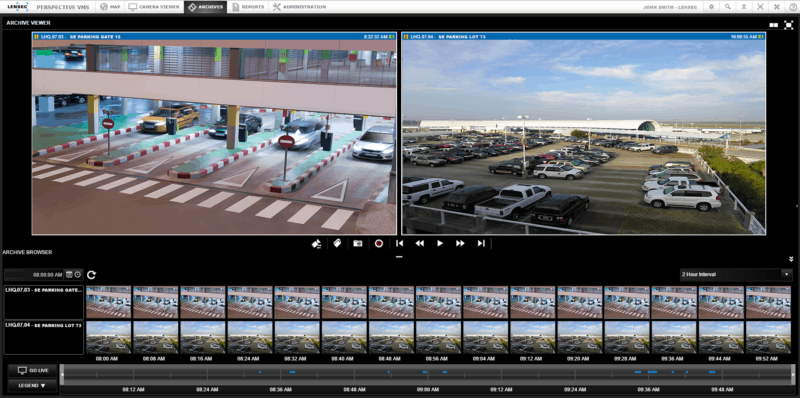
PVMS LICENSE APPLICATION
We encourage all partners to apply for these free licenses simply by sending an email to LENSEC Partner Services. To start, email us your request for licenses. We need know PC/Server information which will be used to install the Not-For-Resale licenses, how many camera licenses you need, and send us the corresponding server key.
Next, please visit our downloads page to find the latest version of Perspective VMS®. Download and install the software. If you have questions about the installation, here is a quick reference guide for installing PVMS. This document will walk you through the installation process.
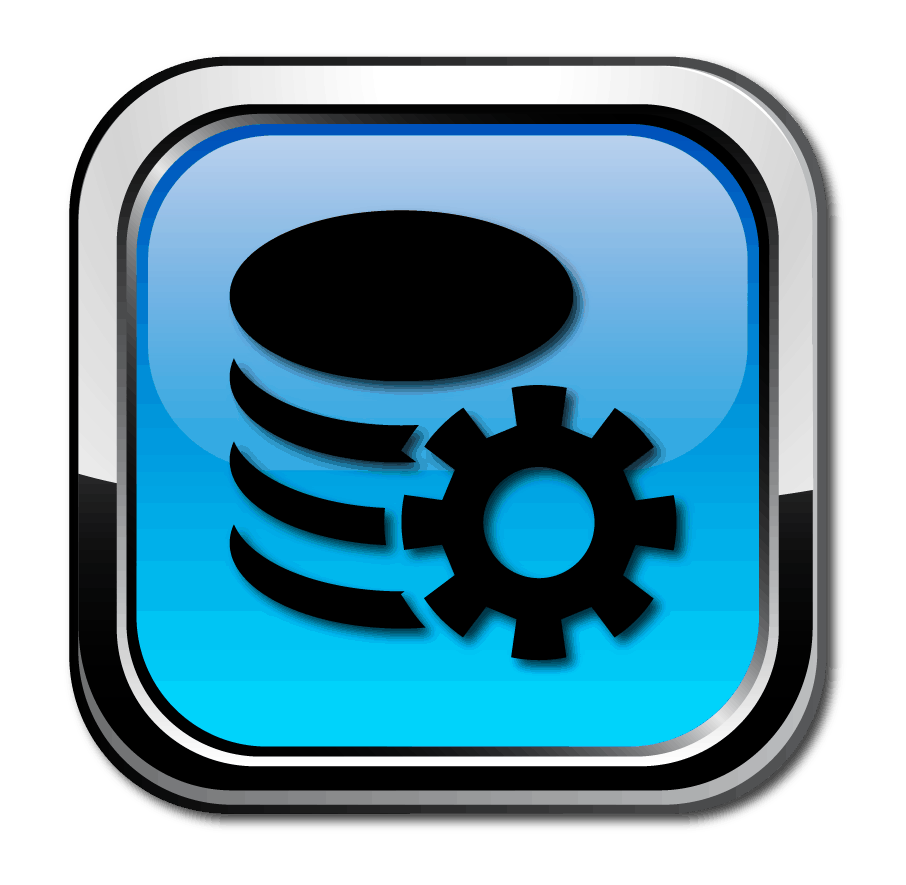
The server key can be obtained by using the Server Key Generator, an applet installed along with PVMS software. As an alternatively, the server MAC address may be submitted for the license key generation. The process for obtaining the license is detailed and submitted using the License Activation Request on the LENSEC website. Once received, we will send you a fully functioning license key for your system.
For more information and support on software installation, please reach out to LENSEC Partner Services. If you need to reach customer support, you can email us at [email protected] or call us at +1 (713) 395-0800 Option +1.
