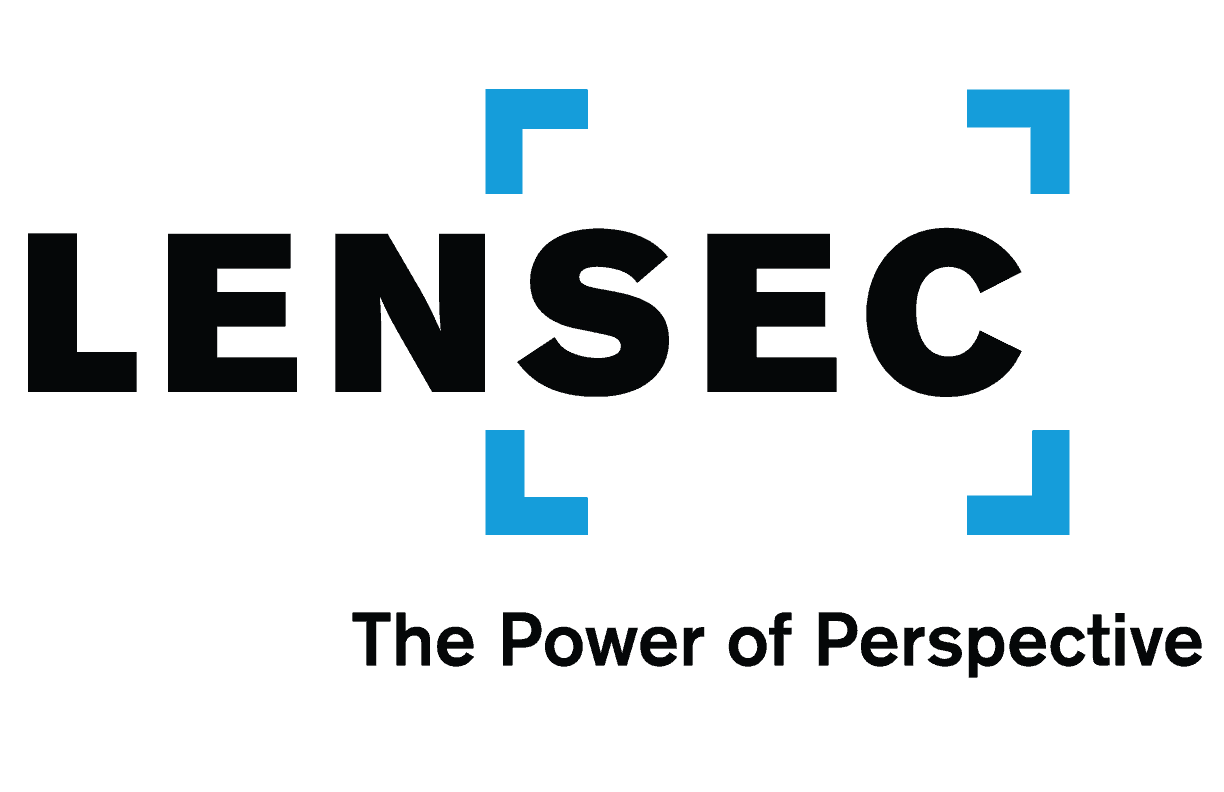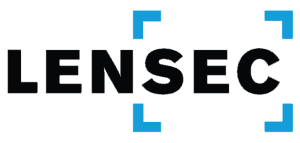Is H.265 Video Compression Right For Your Needs?
Bryce Capodieci breaks it down for the rest of us.

Video compression is confusing. When it comes to MJPEG, H.264, or H.265, many security professionals are left wondering if the differences matter.
The Latest & The Greatest
H.265 video encoding is the latest buzzword in compression technology for video, especially in the security industry. Proponents claim an improvement of 25% to 50% better data compression with the improved video quality.
When working with partners, LENSEC physical security experts are often asked, “Does Perspective VMS® support H.265?” LENSEC partners and end-users want to take advantage of the reduced costs in bandwidth and storage that H.265 provides. LENSEC engineers answer this question with, “Yes and No.” Before we elaborate on this vague response, let’s discuss what supporting H.265 means when determining if this technology is right for you.
Video Compression Background Details
The initial release for the H.265 compression codec was in 2012, about nine years after its predecessor, the H.264 video compression standard. As expected, H.265 delivers on claims of improved data compression. Companies have started incorporating this new codec into video streaming platforms. However, the superior compression codec found in H.265 has not replaced H.264 or even MJPEG compression technology. Both H.264 and MJPEG codecs are still in use and widely supported.
In a technology world where bandwidth is a huge concern and reducing the data storage footprint is a high priority, why hasn’t H.265 completely taken over the compression codec field? To better understand this, you must look at the drawbacks.
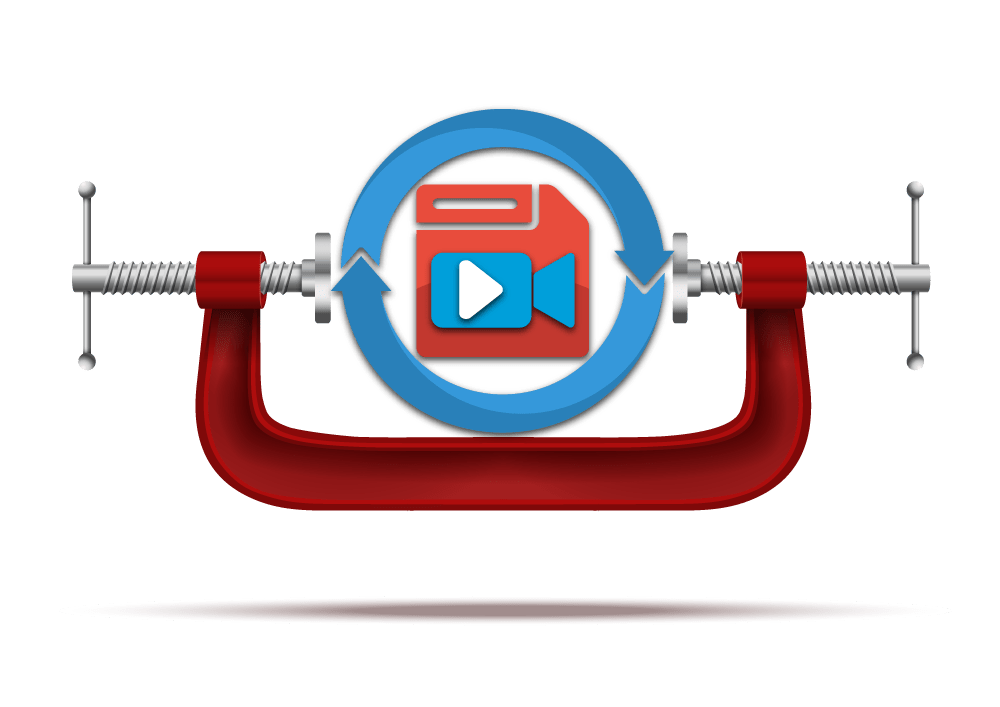
Drawbacks of H.265 Video Compression
Streaming video in H.265 is far superior when compared to H.264 or MJPEG, but at what cost? For one, streaming in H.265 requires about ten times more CPU power. That can make a big difference in the hardware required to process the streaming video.
MJPEG is far less efficient at video compression than H.264 or H.265; however, it works in any modern web browser. H.265 is not supported in many browsers or streaming platforms due to the high cost and complexity in royalty fees paid by companies like Google, Mozilla, and Apple. Chrome and Firefox do not support H.265 for this reason.
The Easier Choice
H.264 is still a very good compression codec and it is widely supported in most browsers and many streaming platforms. So, streaming video to the modern web browser is better achieved via MJPEG or H.264 video standards. H.265 just isn’t available for streaming via the modern web browser due to limitations in the technology supported by the browsers.
Now What Do We Do?
If your company jumped on the hype wagon and invested in a lot of new H.265 supported IP cameras, what do you do if you have browser-based Video Management Software that doesn’t support this codec? There is a workaround. Codecs can be converted from one format to another by transcoding. Transcoding works by decompressing video and compressing it again in a different format.
It is best to avoid transcoding, when possible. This process utilizes a lot of CPU power. If your server wasn’t designed for this in mind, you may find your system bogging down and becoming sluggish. In most cases, a computer can only transcode a few streaming videos at the same time. If you have an enterprise infrastructure of hundreds of cameras, this would be a big problem! Transcoding also reduces video quality. Codecs compress video by removing unnecessary video data. Once the video data is removed, it cannot be recovered again. Every time you compress video, the codec will remove video data resulting in lower quality.
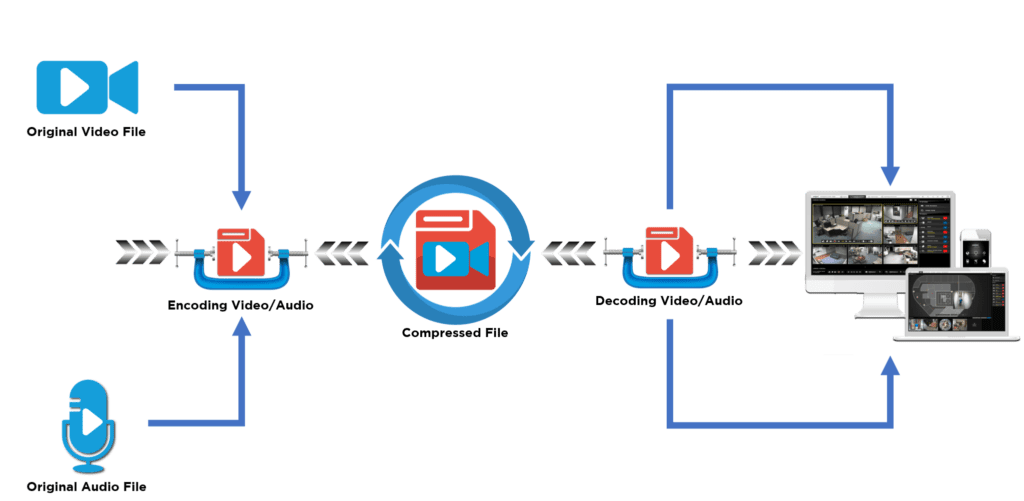
The Future Of Video Compression
Budget-minded companies will often forgo H.265 streaming capabilities due to its high cost. For now, this seems to make the future of H.265 uncertain. Technology changes and advances so fast. Is there a low-cost solution available? For now, H.264 is still a great low-cost solution for great quality video compression. But in 2015, the Alliance for Open Media was launched by several large companies like Google, Cisco, Mozilla, and Microsoft to create an open-source and royalty-free codec called AV1. Based on Google’s open ‘VP10’ codec with technology from Cisco’s ‘Thor’ and Mozilla’s ‘Daala’ codecs, the consortium set to create an alternative for H.265. AV1 has not gained industry-wide support yet and it is still undergoing testing in companies like YouTube.
AV1 is very promising and could be better than H.265 for a few reasons. AV1 will be open-source and royalty-free. AV1 may have better compression technology over H.265. Finally, AV1 will be supported by major corporations and their browsers.
LENSEC Monitors Technology Trends
LENSEC is an agile software development company. Management and employees take pride in being able to quickly adjust to changing market needs. Should H.265 cease to be cost-prohibitive and browser companies begin to adopt this video compression standard, Perspective VMS® could easily support this streaming technology.
Should the AV1 video compression technology gain industry-wide acceptance, LENSEC will review this technology and determine if supporting the technology is in the best interest of our partners and customers. We are committed to adjusting to the needs of our customer base as technology trends change.
LENSEC Support for H.265 Video Codec
So, now we have returned to the question, “Does Perspective VMS® currently support H.265?” Here is the answer: PVMS does support archiving video in H.265, with video playback via transcoded video. LENSEC does not support the streaming of H.265 video due to a lack of support from modern browser technology.
When an IP camera streams video in H.265, Perspective VMS® transcodes the video into H.264 to enable real-time video via the browser. H.265 video for archiving is supported in PVMS; however, the video must be transcoded back to H.264 when it is displayed via the browser. This will allow for a significant reduction in the required hard disk storage space.
If you need to reach customer support, you can email us at [email protected] or call us at +1 (713) 395-0800 Option +1.