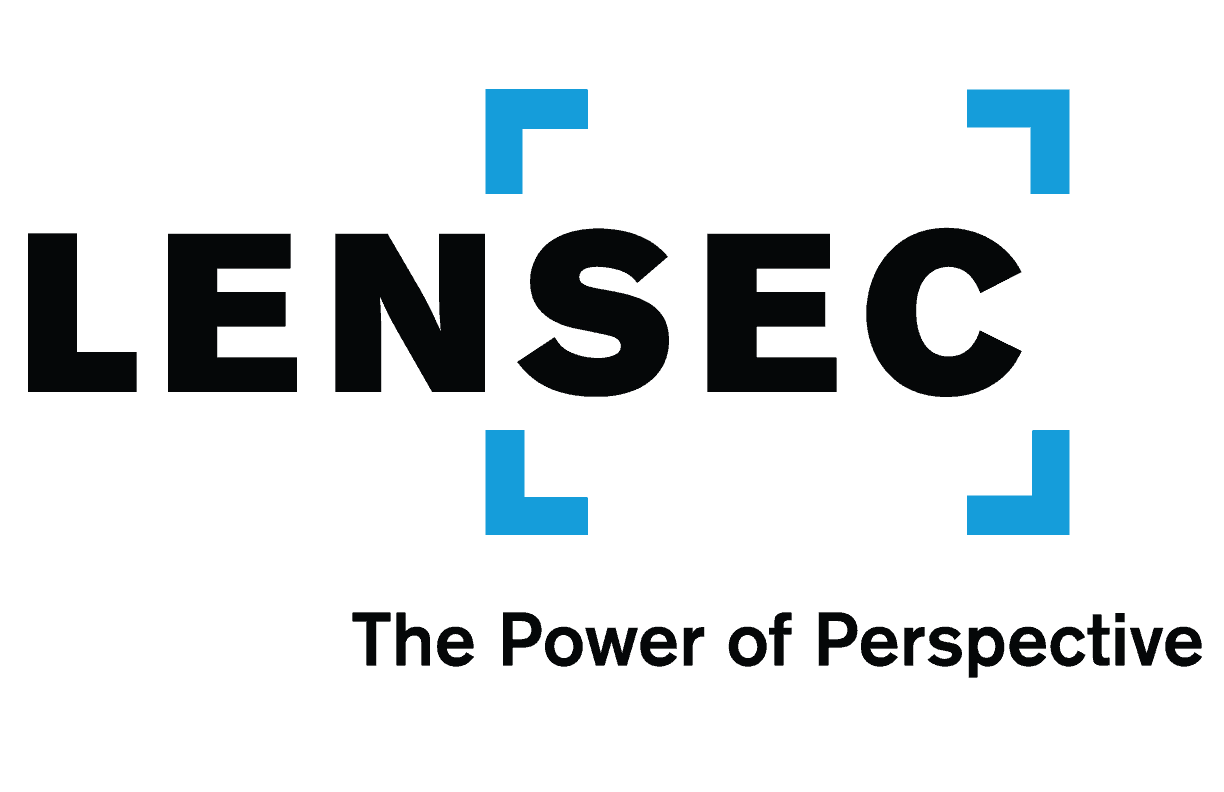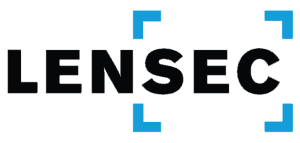The integration team plays a crucial role at LENSEC. They do the back-end software development, working with Perspective VMS® to make sure that important features will work. They focus on identifying useful features in third-party physical security software and incorporating data from those features into our video management software.
Integration is necessary to incorporate camera features, access control systems, intrusion detection, video analytics software, third-party software, and IP devices. For example, this team will work with capturing data from other software or firmware using an API or an SDK.
API – Application Programming Interface – An interface allowing LENSEC’s software to interact with other third-party software. This interface helps programmers reconcile data or commands from one software into usable data or commands for secondary software.
SDK – Software Development Kit – This kit includes a library of software, utilities, and instructions for incorporating relevant software features into another software. SDKs are origination sources for software programs. They might also be referred to as a “devkit.”

Waseem Al-Sawalha is the Technical Team Lead working on third party software integration for LENSEC. He is a veteran software engineer who manages the development of software APIs and SDKs in Perspective VMS®. Al-Sawalha says, “The team approach is to support the most useful features that a camera model or third-party software offers.”
Al-Sawalha’s team identifies the key features, determining how they can be best-used in Perspective VMS®. Examples here are defined for key camera features that the team might seek to integrate into PVMS.
Video Stream: The camera streams for H.264 and MJPEG video codecs are the most commonly used within the physical security industry. This is a basic integration.
Image Snapshot: This feature captures and provides a downloadable snapshot image from any camera views. This is a basic integration.
Live Audio Streaming: The integration enables PVMS to stream camera audio and capture the recording in sync with the associated camera video. This is a basic integration.

PTZ Controls: PTZ cameras might use different protocols to move cameras mechanically. Integrating these protocols into PVMS ensures that users can access software controls to pan, tilt, or zoom the camera as needed. This is a basic integration.
Bi-directional Audio: This feature captures incoming audio and enables the user to trigger a PC-connected microphone and camera-associated speaker to have a two-way conversation.
Digital I/O: Integration of digital input/outputs on the camera allow event-based triggers. PVMS uses Workflows to define If-This-Then-That routines.
Edge Motion Detection: Cameras with Edge Motion Detection have on-board algorithms detecting video motion. The data is collected and sent to PVMS. The software integration enables motion detection events to be logged and notifications sent based on motion activity.
Edge Recording: Cameras with Edge Recording have on-board storage that captures video recordings at the camera. The software integration enables PVMS to import the video from the camera to cover any gaps in connectivity that may result in losing video.
Edge Analytics: Certain cameras have Edge Analytics on-board. When PVMS integrates these analytics, data can be collected for intrusion detection, license plate recognition, or face recognition. Edge Analytics still require an additional server hosting the database for comparison to the captured images.
Dynamic Resolution: Some cameras allow integration to dynamically change the streaming resolution. When this is enabled, PVMS can dictate the camera resolution without accessing the camera settings directly.

Jeff Kellick, Chief Product Officer for LENSEC, points out All these items are not included for every make or model of camera. Some camera manufacturers might offer these features, and some might not. Beneficial features are selected based on customer requests. Kellick says, “The integration team is taking on more and more features per camera as they are developed. When feature requests come in, we must specifically look at what the customer needs with the camera models they’re putting in place.”
When possible, the integration team prefers to implement new features using the ONVIF standard. ONVIF creates a standard for how IP products designed for video surveillance and physical security purposes can communicate with each other.
Al-Sawalha says, “A lot of manufacturers are adopting the ONVIF standard. When a feature is supported in ONVIF, we can test the feature to validate that it is working using the ONVIF integration in PVMS. In some cases, we might have to make some minor code changes to make sure that the feature will work using ONVIF. If ONVIF doesn’t support the feature, we would need to use a manufacturer-specific integration using the API or SDK.”
The LENSEC integration team also works to integrate physical security software and IP devices in addition to CCTV cameras. Software development for IP device integration involves reading events and alarms and retrieving that information for use in Perspective VMS®. This includes access control devices, RFID readers, anything that generates events that can be leveraged in PVMS.
This is where notifications and workflows come into the picture. The integration team can capture the event info and create a notification that will show in the PVMS action panel or display a visual alert on a map item. Workflows included in Perspective VMS® Professional and Enterprise additions can generate If-This-Then-That scenarios to use triggers and create actions within the software.
Users can also leverage these workflows to integrate physical and logical inputs into on-screen display actions or other notification alerts through associating objects, triggers, and actions.
| TRIGGERS | ACTIONS |
|---|---|
| Custom Action Buttons | Auto-Adjust Archive Configuration |
| Login Notifications | Trigger Camera Outputs |
| Camera Input Triggers | Generate Email Notifications |
| Upon Camera Events | Go to PTZ Presets |
| Upon Alarm or Perimeter Alerts | Create Real-Time Video Extractions |
| Upon System Warnings | Adjust Camera FPS and/or Video Resolutions |
LENSEC is actively working on PVMS integration for many well-known access control systems, fire and intrusion panels, RFID software, and perimeter intrusion detection systems. This work is ongoing and new integrations are being researched and added to our software roadmap as Perspective VMS® continues to develop as a full-fledged, open architecture, enterprise video management software.
If you have specific questions about software integrations for cameras, third party software, or IP devices, please reach out to our sales team or partner services team to learn more.