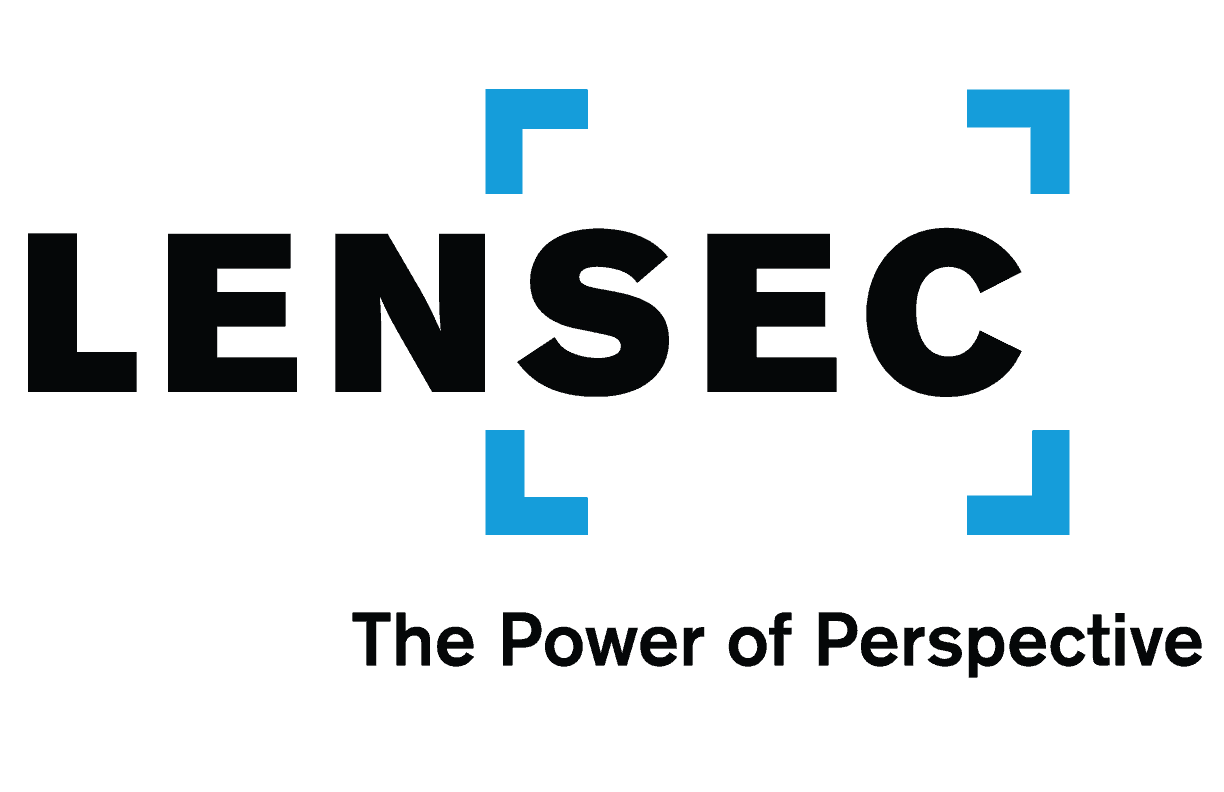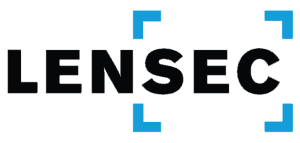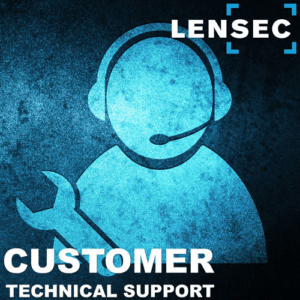
When you have a few cameras, naming them in Perspective VMS® is almost an afterthought. You don’t really need a game plan for naming a limited number of cameras at one site.
However, when you are working with hundreds or thousands of cameras in an enterprise-level, distributed security system, it helps to give some thought to your camera-naming method.
Perspective VMS® gives you the right tools to find your cameras and group them appropriately. We recommend developing a system for standardizing names of cameras at a site, or at multiple sites managed by PVMS.
In fact, this same recommendation goes for labeling cables connecting your network architecture. If you do this on a new installation, you could be saving someone or even yourself multiple headaches in the future. This can speed up troubleshooting and maintenance going forward.
Site / Site Location / Description & Camera Type
When you are working with multiple sites, you can label a site with abbreviations or number the sites and make a legend for reference in the future. An example would be a school district with multiple properties. Each school could be numbered or abbreviated.
Smith School District: Barnes Elementary School
Abbv: SSD:BES
Site: 07
Each site location would likely have multiple buildings.
Main School Building: Kindergarten Hall
Abbv: KH
Main School Building: Gym/Cafeteria
Abbv: G/C
Portable Building 3: Mr. Jones 5th Grade Math Class
Abbv: P3
Once you decide on your naming method, stick to it and apply it uniforming throughout the enterprise. Make a spreadsheet with vital information and the naming convention, so best practices can be achieved moving forward. In PVMS, if you assign a numeric value to the camera name, they will be sorted in order. In this example, you’ll see the camera nomenclature for the LENSEC office in Houston, TX.
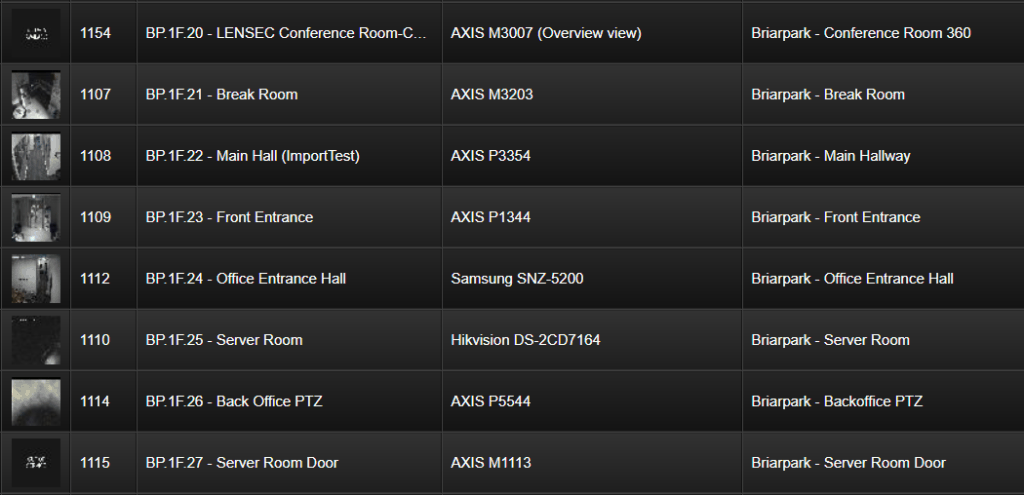
PVMS is designed to filter cameras, and sort them by name. This helps when you must drill down to a particular camera or group of cameras.
When you are editing camera information, you have an option to name the camera as you choose. Putting the camera make and model is required, as this will help you later when you need to gather details about a camera for maintenance or troubleshooting.
A helpful field is also the camera description. This can relate to a specific location in the building, such as a room number or building wing. This information becomes useful when searching throughout PVMS. By standardizing names and descriptions for the cameras, you’ve added metadata that is searchable using the global search tool, or selecting cameras for the camera view or archive modules.
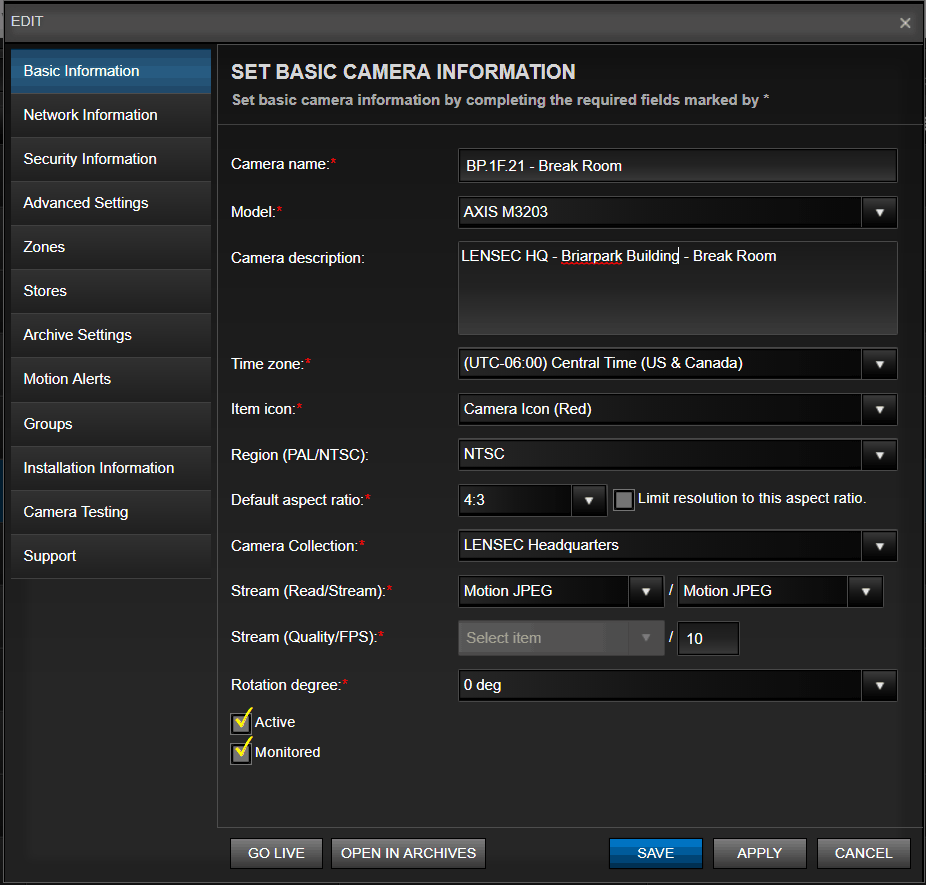
In the example seen here for creating a camera view, you can see the naming convention of “BP.1F.20.” But, you can also see the cameras description, “Briarpark – Conference Room 360.” This information is pulled directly from the information we entered into the “Set Basic Camera Information” Dialog Box. As we described, the camera information is searchable from the global search tool. This improves the user experience, turning the information into metadata, and therefore searchable from the database.

Labeling Cameras, Devices, and Network Cables
If you are labeling cables, a best practice that experts recommend, use the same nomenclature that you are using for your cameras. While there is no comprehensive standard that is mandated for labeling cables, bid specs on certain jobs might require it. Certainly, the complexity of the job might make the ongoing maintenance and support of the security system easier in the future.

LENSEC experts recommend the following standard practices:
- Use Permanent Labels That are Clearly Printed, Durable, and Avoid Fading
- Use Printed Labels (not Hand Written) with Legible Text, Large Enough to Read
- Label Network Cabling at Both Ends and Common Access Points
- Use a Standard Camera Naming and Labeling Format
- Apply Labels the Same Way Throughout the Enterprise
- Make a Master Legend to be Used in the Future to Decipher Camera and Label Nomenclature
Placing a label on cameras and IP devices would also be a big help. If a cable ever gets removed or replaced without a label, it could be very helpful to have an info sticker right on the device. By using these best practices during installation and while maintaining a project throughout its life cycle, the security integrator will make their job easier and their customer happier.
If you need assistance with best practices on camera nomenclature, you can review our tutorial on the LENSEC website. Also, feel free contact us by email or phone. You may email our technical service team at [email protected]. Call us by phone at (713) 395-0800 + Option 1.