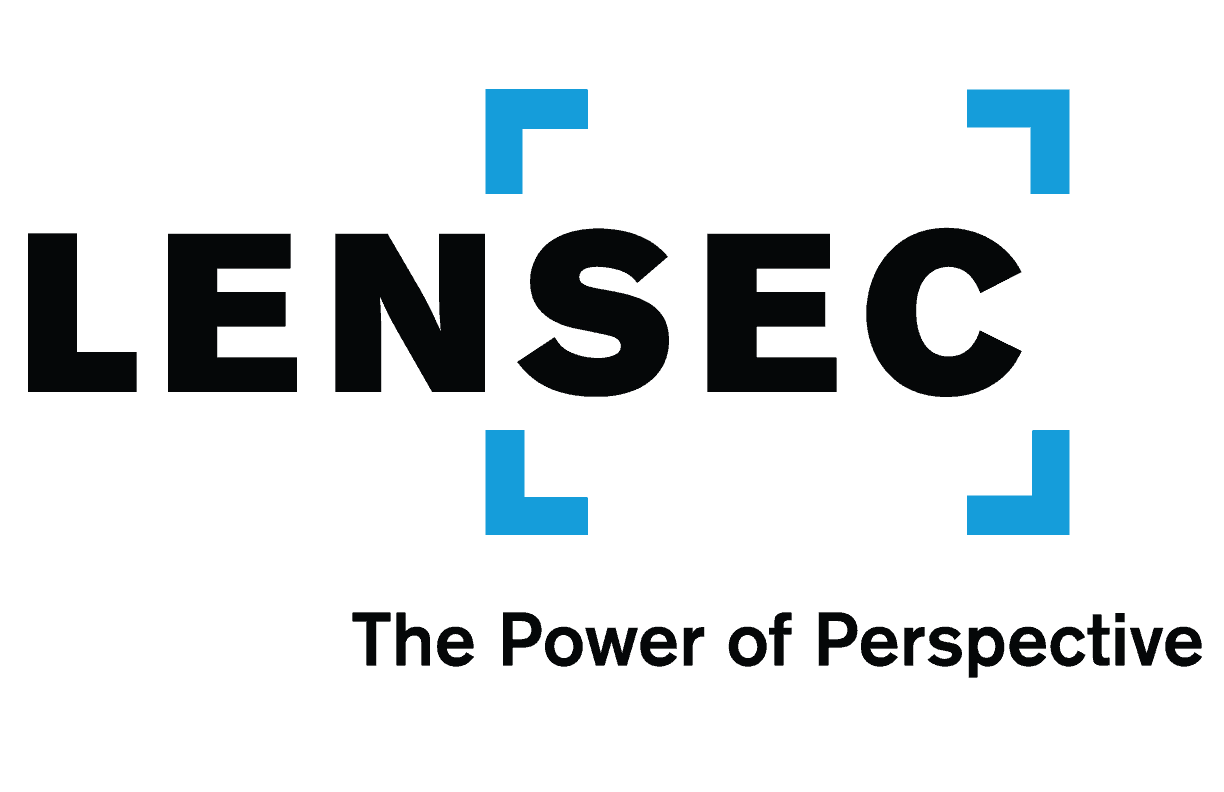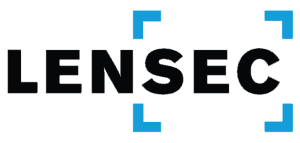by Keith Harris

Archive Stores in Perspective VMS® provide the ability to dynamically store recorded video across one or multiple drive volumes. Archive stores are the locations for storage of archived video. These location paths can be combined to a store for dynamic distribution and balancing of archive files.
Storage can reside on your network or on local hard drive space. PVMS gives the administrator the ability to designate how much storage space to use on an available server or storage drive. PVMS is cloud-ready and may be configured for cloud storage in circumstances using the right network applications.
The benefit of an archive store is PVMS will dynamically to decide where to place archives, choosing the optimal location within the available storage locations. This means stored video recordings will automatically be balanced across the available storage drives. This appears seamless to the end-user, meaning you won’t have to know where the archive recordings are stored to access them in Perspective VMS®.
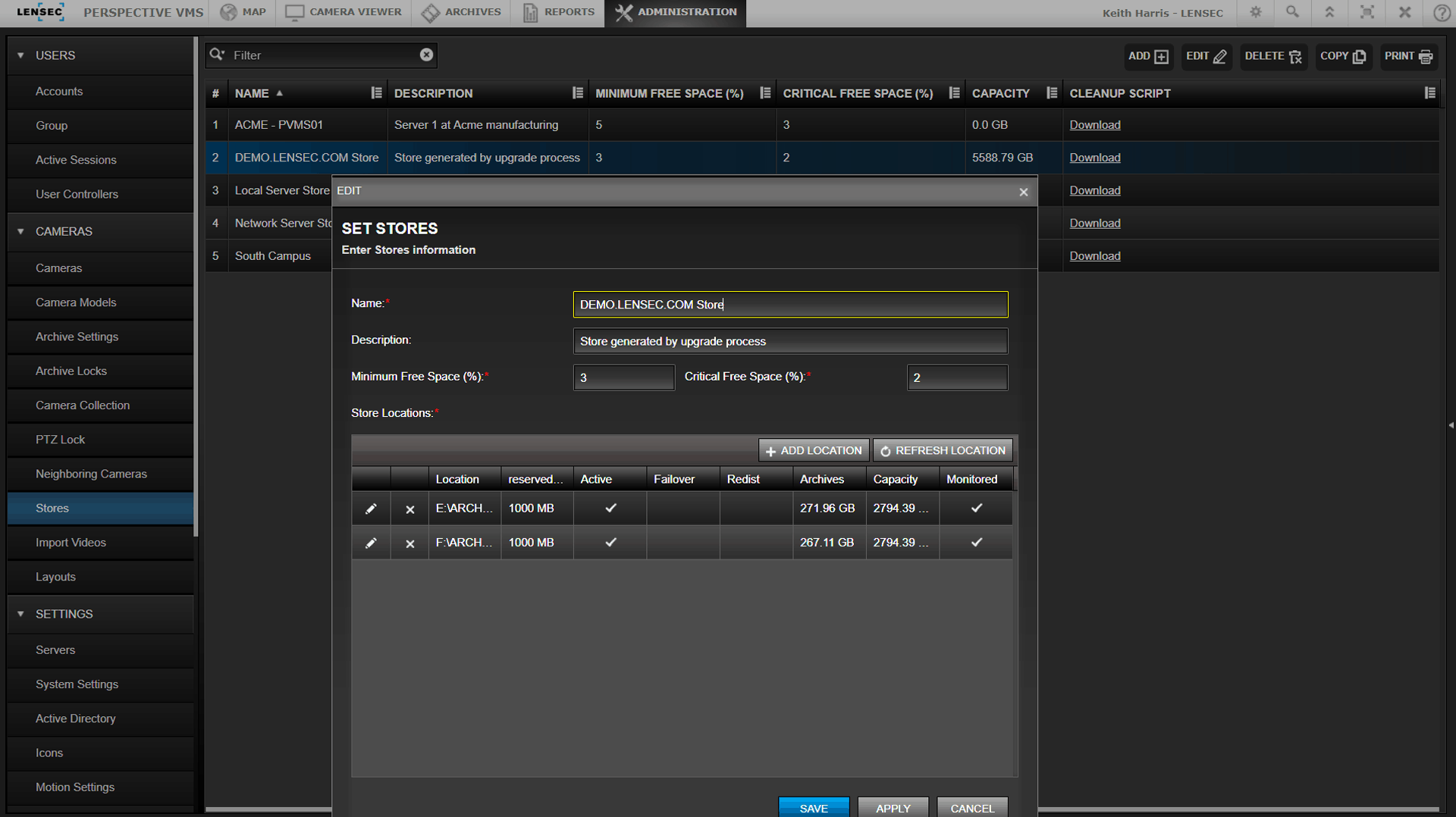
When creating a store, PVMS allows you to define a percentage of minimum free space and critical free space. This is helpful to ensure you maintain enough room on a storage drive before you reach drive capacity. An email notification can be sent when you approach the critical free space capacity in all active and non-failover store locations.
When adding drives for archive stores, you can designate the amount of free space you would like to reserve per drive. Archive stores may be added to system drives or storage dedicated drives, as needed.
When configuring archive stores in PVMS, you can choose a UNC path for archive stores. UNC is an abbreviation for Universal Naming Convention. Microsoft also refers to this as a network path. Here is an example of what a UNC path looks like:
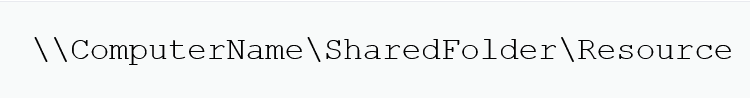
A local store looks a little different, using a drive letter to start the local path to an onboard hard drive. Here is what a local store looks like:
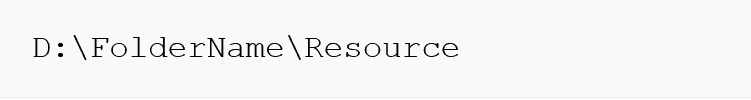
When you add multiple storage locations, PVMS takes on the task of automatically distributing the archived video across the designated archive store locations.
Another useful feature is available during camera setup. When you are configuring a camera in PVMS, you can choose which archive store the camera will be using. It is a good practice to match the archive store with the server that is responsible for PVMS archive service. But, that’s not your only choice.
An alternative method is to select a storage that is across the LAN/WAN. If you choose this method, make sure your LAN/WAN is configured appropriately.
If you want to learn more about Perspective VMS®, please reach out to our sales team by contacting us at [email protected] or call us at +1 (713) 395-0800.