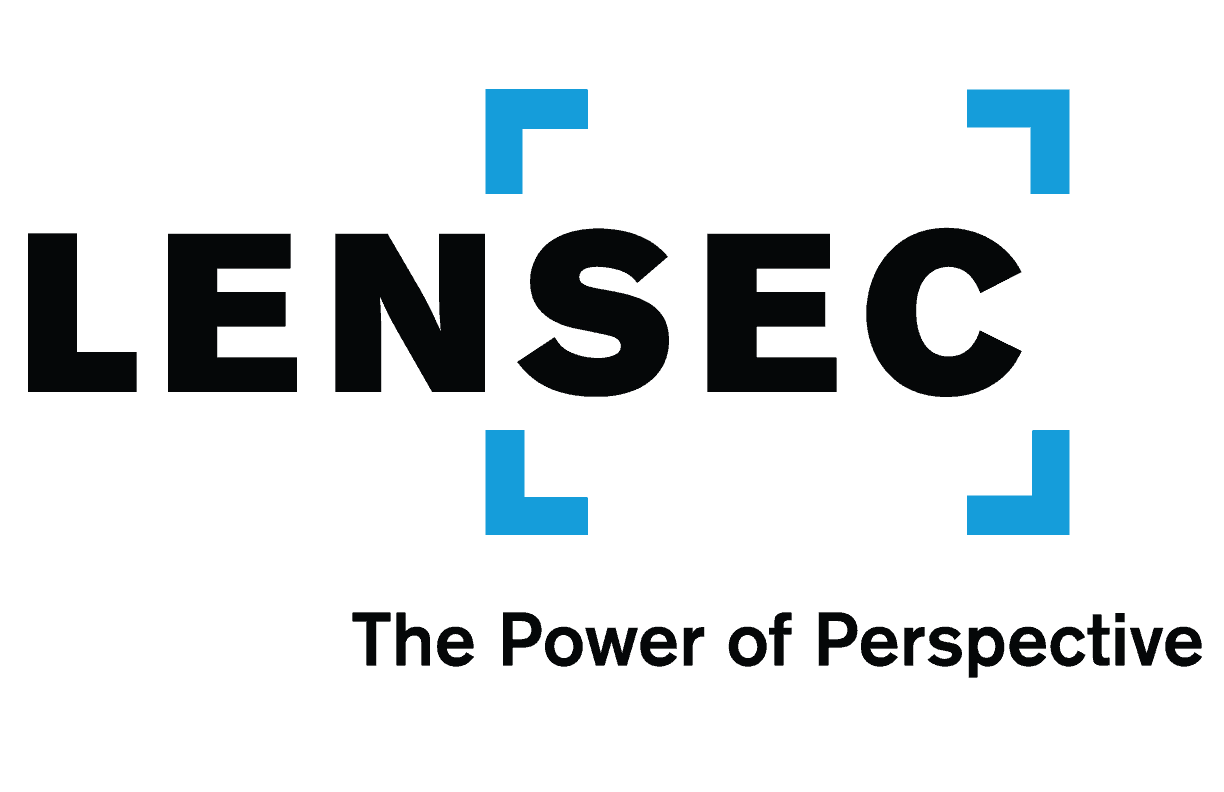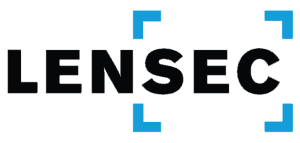Perspective VMS® gives the installer or administrator significant capabilities when building out the map navigation for a site. The way the site plan is built can give the user a dynamic experience for navigating throughout a site using nested or layered maps.
When setting up the site plan in Perspective VMS®, nesting maps together in a logical association allows users to drill down from a top map, to subsequent views, right down to separate floor plans for distinct locations within a site or facility.
Within the Administration Module, there is a tab called Maps. This tab is where creation and configuration of all sites, buildings, and maps takes place. There is a custom map editor built into PVMS. The editor is designed to build out maps and create site plans, right down to placing cameras displaying exact map locations for an enhanced user experience.
Maps
The installer or administrator may upload individual maps into Perspective VMS® using flat image files, such as a JPG or PNG image file. The maps area in the administration module is where individual uploaded maps may be found. Then the maps may be assigned to sites or buildings.
Buildings and Sites
The building area is for setting up buildings, sites, or any container that will that will have a subset of maps. These sites and building can be layered in order, so the user navigates through a set of maps from a wider view down to a floor level view. Here is an example of what that look like:
You can see the map for the LENSEC office layered from the Houston map all the way down to the 1st floor map shown.
Layered Map Nest for LENSEC HQ in Houston
- World Map (site)
- CONUS (site)
- United States (map)
- Houston (map)
- LENSEC HQ-BP (building)
- LENSEC BP (map)
- 1st floor BP (map)
- LENSEC BP (map)
- LENSEC HQ-BP (building)
- Houston (map)
- United States (map)
- CONUS (site)
The installer or administrator may pick the icon to associate with any site or map. Custom icons are allowed, but there are several icons in PVMS to choose from.
If you want more details on creating and configuring maps in Perspective VMS®, we have details outlined in 3 video tutorials. Here are links to the tutorials in a recommended order.
Administration Module: Map Administration
Administration Module: Building or Site Maps
Administration Module: Custom Map Creation
If integrator technicians need support, call (713) 395-0800 + Option “1” or email [email protected] for assistance.