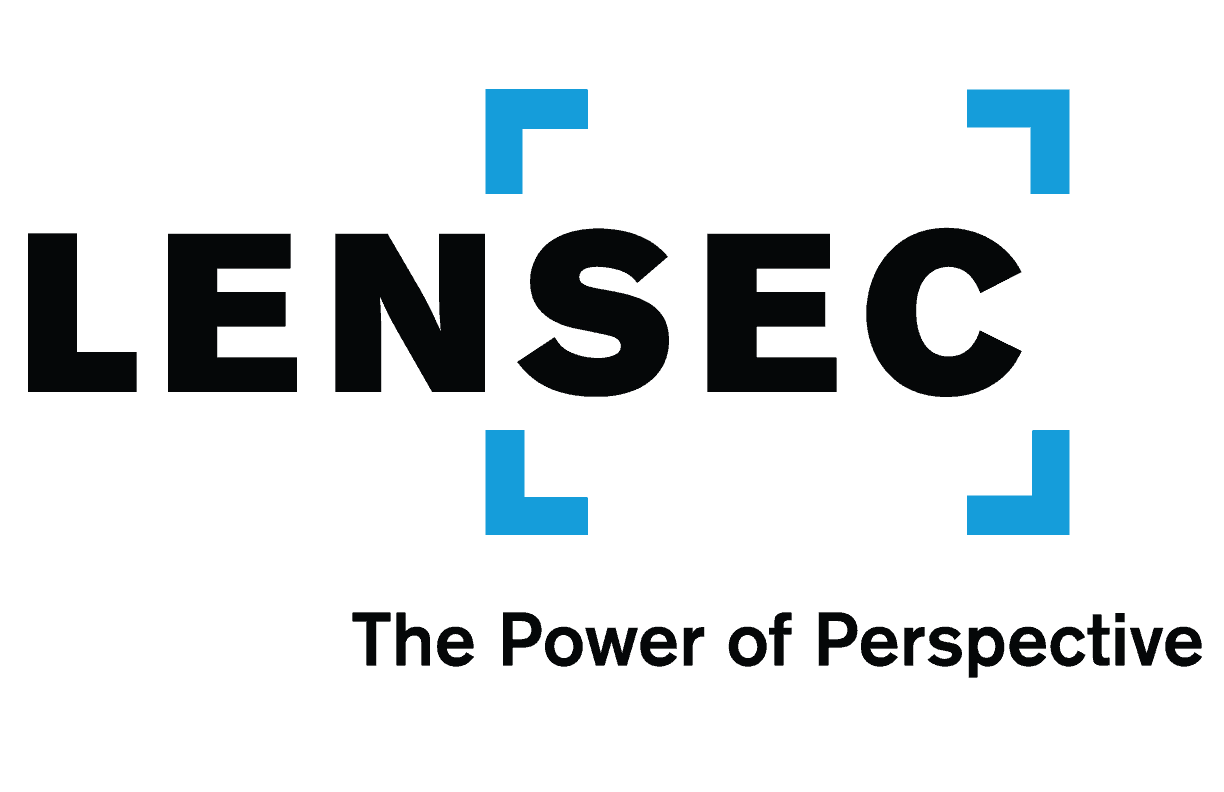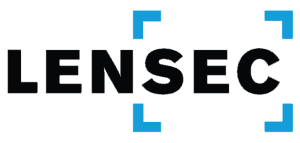by: Keith Harris

As part of the LENSEC mission to make software that is easy for customers to navigate, our software developers continue to look for a way to allow custom configuration in Perspective VMS. There are many features in the software that make it easy for system administrators and users to adjust settings to meet their individual needs. Here are a few that customers find useful.
Custom View Arrangements
PVMS offers many default view arrangements in the camera viewer. However, administrators can set up custom view arrangements as needed.
Custom Tag Keywords
PVMS offers default tag categories and keywords, but administrators can add custom categories and keywords that are specific for their needs.
Workflows
By their very nature, workflows are customizable. The workflows operate using ‘If-This-Then-That’ logic. Users can integrate physical and logical inputs into on-screen display actions or other notification alerts through associating objects, triggers, and actions. For example, facial recognition can be used to release a door lock, allowing access for a recognized person. A license plate camera using automatic license plate recognition can read the vehicle plate and open a parking barrier arm to allow vehicle access.
Maps
The Maps module offers a lot of customization. Administrators can upload map files that are based on jpeg or png format. Placement of sites and cameras can be arranged based on the administrator’s choice. The custom map editor is built into the software, enabling the administrator or installation technician to configure the map that displays for all users.
Adding Cameras
PVMS offers a lot of pre-loaded cameras configured for use in the software. However, administrators can upload cameras that are not in the list. Adding cameras with ONVIF Profile-S is easily done in camera administration.
User Preferences
PVMS allows users to customize their experience with the interface. Users can set their default view upon login, giving them a choice to see the camera viewer, maps, or the welcome screen. Users can also turn tool tips on or off in their profile settings.
Dynamic Interface
Users can adjust their interface layout to meet their individual need. The side panel for actions and events may be collapsed, expanded, or set to icon view. The camera dock or map window can be scaled for custom view. Even the archives player allows users to adjust view window sizes to their specific needs. Additionally, reports can be customized and filtered based upon user needs. LENSEC software developers have really worked to make the user interface customizable and easy to operate.
Configuring Storage
Administrators can easily manage storage with archive balancing. Whether your security server included onboard hard drives, Network-attached storage (NAS), cloud-based, or other storage available, PVMS makes it easy to add more storage and balance the archives across multiple locations.
Hardware Agnostic
When you are deploying PVMS in a security project, LENSEC doesn’t require specific or even new cameras or servers. You can customize your project and incorporate existing hardware, assuming it meets the minimum specifications required. Using legacy equipment is a more suitable option for some customers. However, we are open to working with all hardware manufacturers that are willing to integrate with Perspective VMS.
Additional Custom Settings
- Welcome Messages
- Notifications
- Password Policy
- Action Soft Buttons
To learn more about Perspective VMS, check out our product page on the LENSEC website or schedule a demo with our sales team.