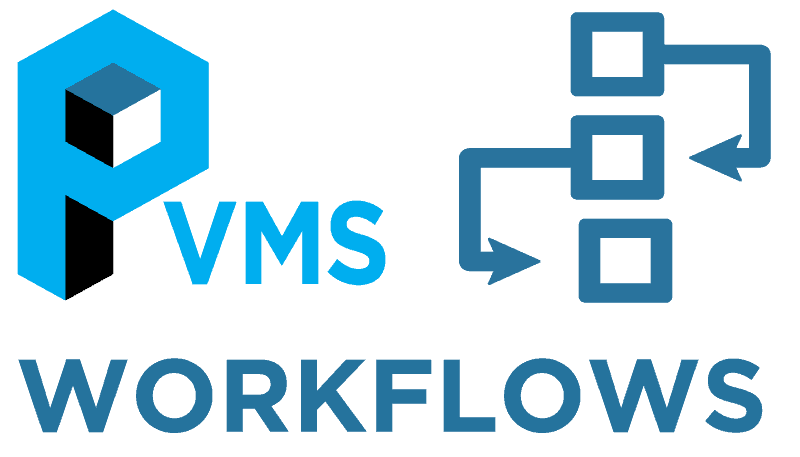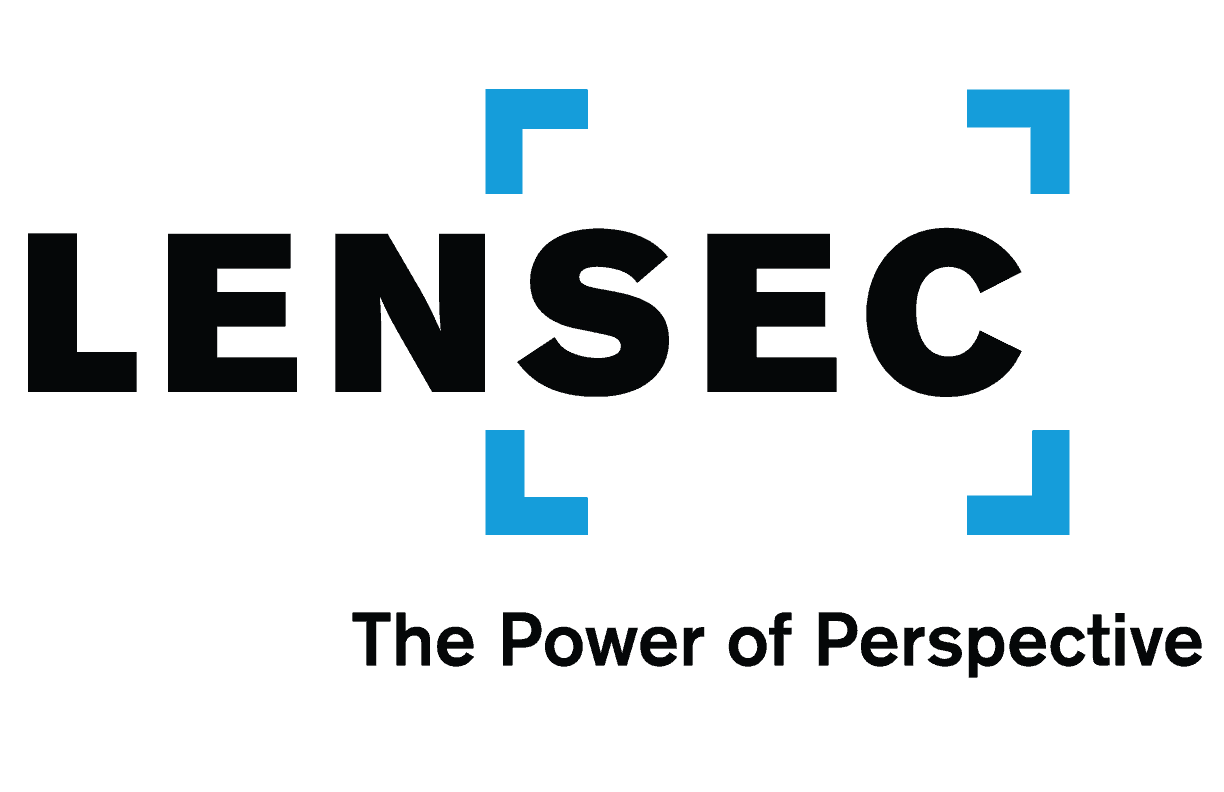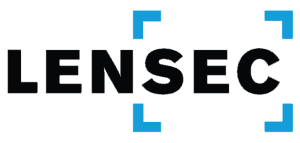Workflows management is a great tool in Perspective VMS® that allows administrators to set up specific actions based on if/then rules when certain events occur within the security environment. With Workflows, administrators configure and manage a logical association of objects, triggers, conditions, and actions that allow for integration of physical and logical inputs into on-screen display actions or other notification alerts.
For example, a rule can be created to cause PVMS to generate an email to a technician or administrator when system storage is reaching capacity. This is just one example of many uses for Perspective VMS® Workflows. Here are a few we use within PVMS to enhance features and functions for administrators.
The Custom Action Button is a user-defined button that can be utilized as a trigger for workflow-based actions. The button may be customized by the configuration user in both text and graphic icon. It will appear where assigned by group permissions on the Actions menu of the Side Panel.
Event-based Triggers provide the ability to initiate or trigger a programmable action via a workflow routine. The trigger is based on a defined event from a configured external input device or from a PVMS system alert.
Virtual Output Actions give administrators the ability to create a daisy chain of multiple output actions based on one event. For example, when a server room door is forced open, an alert is generated causing a camera recording to be created, an email to the system admin is generated with an image snapshot attached, and a user audit log report is generated showing users logged into the system at the time of the incident.
An Automated Real-time Extraction can automatically initiate recording for a pre-defined length of time based upon a triggered event. For example, a gate opens and triggers a 60 second recording from an associated camera.
These are just a few ideas. The possibilities of ways to use workflows are endless. Our customer support team is a good resource for helping technicians and administrators with solutions using PVMS workflows. If need to implement workflows using Perspective VMS®, our customer support team is available to answer questions and provide best practices for your project.
If LENSEC Partner integrator technicians need support, call (713) 395-0800 + Option 1 or email [email protected] for assistance.