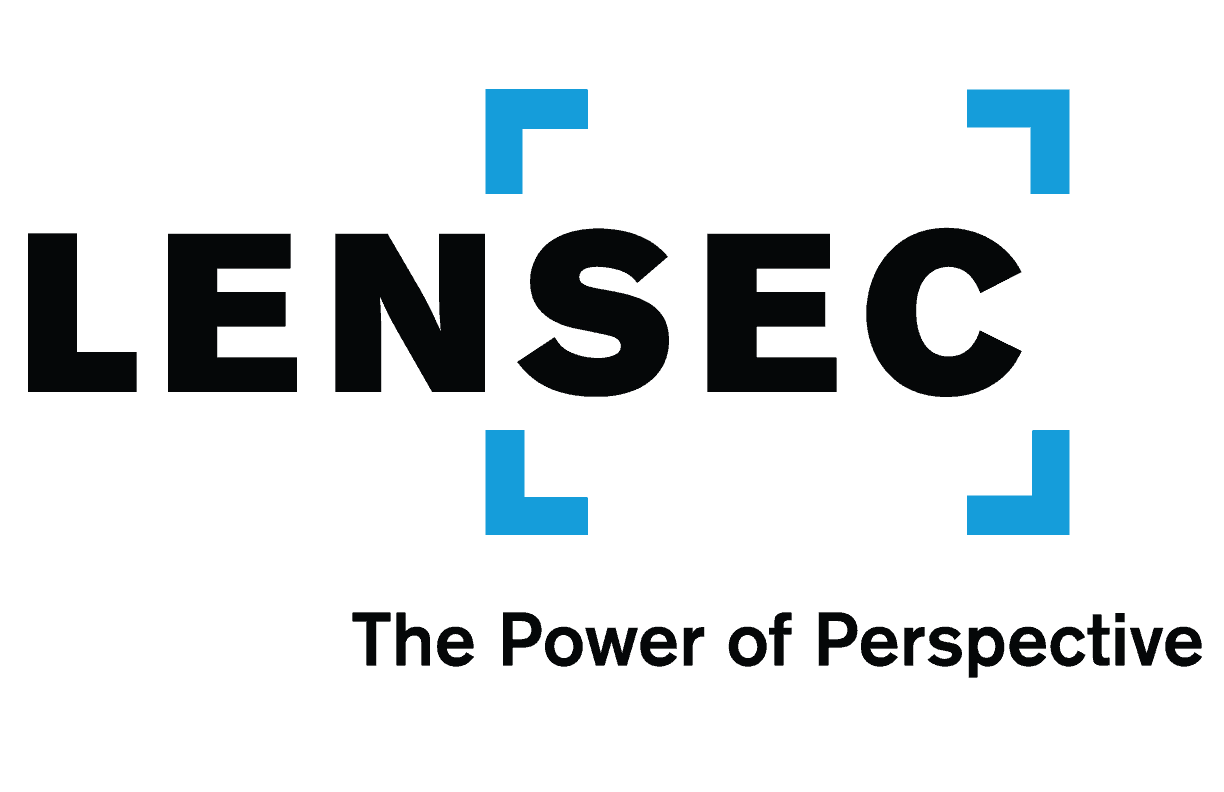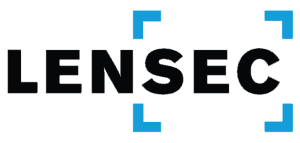By: Bryce Capodieci
In part one of this series, we discussed how the streaming codec and video quality affected the bitrate. These are configurable settings within the camera interface or, in some cases, the VMS as well. Next, we will focus on external factors that affect the bitrate, though not all elements are in our control. However, understanding how or why these factors affect the bitrate will provide insight into these issues.
Technicians can manage camera location, or specifically, the camera’s field of view in a way that reduces the bitrate produced by the image complexity for that particular camera. The two following scenarios showcase this practice.
SCENARIO 1 – Outdoor Camera Covering A Parking Lot

- Problem: A camera is placed relatively low to the ground. The camera may have been intended for license plate identification. The field of view is balanced to also provide an overview of the parking lot. Because of the camera placement, the field of view captures part of the horizon. The setting sun poses problems for the camera and increase the camera’s bitrate.
- Solution: There are two problems in this scenario. The first problem goes beyond the scope of this article. It addresses the issue of using a single camera for multiple applications. A camera can be for identification or to capture an overview. However, a single camera should not be used for both purposes. If you raise the camera and lower the field of view to remove the horizon, this will improve your bitrate during sunsets or sunrises.
SCENARIO 2 – Indoor camera covering hallway with full view of entry
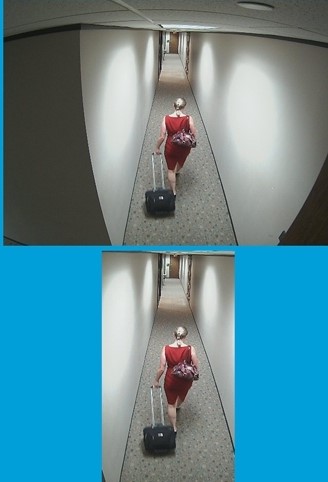
- Problem: A hallway camera is positioned to capture activity in the corridor. The aspect ratio is set to 4:3 and captures much of the side walls and activity through the entry way at the end of the hallway.
- Solution: There are two factors at play here that can reduce the bitrate of the hallway camera. First, let’s address the aspect ratio and the field of view. When installing a hallway camera, it is a best practice to change the aspect ratio to 16:9 and rotate the camera 90° whether physically or via configuration settings in your video management software. This optimizes the field of view to show the relevant activity in the hallway, not recording unnecessary data, such as the surrounding walls. The second factor addresses the issue of the doorway at the end of the hallway. This could be an exterior entry where constantly changing light conditions will affect the bitrate of the camera. This entry way could open to view other complex scenes such as traffic, trees blowing in the wind, and/or people walking by. If the purpose of the camera is to record activity in the hallway, position the camera higher if possible and lower the field of view to remove activity beyond the doorway from the camera view.
SCENARIO SUMMARY
In these two scenarios, we touched upon several external factors that encompass scene complexity. Some factors are manageable, others are not. If you can minimize the scene complexity, you can lower the bitrate as well.
Video image contents can range from a simple scene to a complex scene. Simple video images will consist of low activity, low content, and static lighting.
- Low Activity – Low or intermittent motion.
- Low Content – Limited number of items in the view, such as a spartan room.
- Static Lighting – Light that doesn’t change much or contains soft light that casts soft shadows, as with incandescent bulbs.
Complex scenes can add a dramatic increase to your bitrate. Such examples include higher activity, more content, and dynamic lighting.
- Dynamic Lighting – Lighting that is constantly changing, like rolling clouds randomly allowing the sun to shine brightly through holes and to cast deep shadows within the cameras field of view.

CONTRASTING IMAGES
Contrasts between light and dark areas within a scene adds to the scene complexity. Multi-colored items versus consistent colored items, texture and camera movement or vibration can add dramatic increases to the bitrate. Camera vibrations may be caused by items such as wind, nearby heavy vehicle traffic, or loud noise from heavy machinery.
Activity levels can have a different effect on the bitrate. Objects moving in a straight line with a constant speed can have a lower bitrate. In comparison, objects that are spinning, zig-zagging, accelerating and decelerating increase the bitrate needed to transmit the video.
The reason for this is the predictive nature of the streaming video codecs, like H.264 and H.265. The mechanics of how this predictive nature of a streaming codec works relies on the I-frames and P-frames. The I-frames (Intra-coded pictures) are essentially reference pictures that are sent from the camera. The P-frames (Predicted pictures) are only the changes in image between I-frames. Essentially, the more I-frames you have in a stream of video, the less video compression you have. Less video compression means a higher bitrate.
LIGHT’S AFFECT ON BITRATE

As mentioned previously, light plays a significant role in the bitrate. But exactly how does light affect the bitrate? On one end of the spectrum, no light means activity can’t be seen. If the camera is unable to capture activity, it uses very little data.
As you approach the opposite end of that spectrum, the outcome becomes obvious. The more light provided to the camera; the more activity is captured. As the light increases, the scenes have the potential to increase in complexity.
Camera technology uses ‘gain’ to increase visibility in low light situations. This harms the efficient use of bitrate. As gain increases due to low light, noise in the data also increases, which means the bitrate increases. Additionally, the random nature of noise increased by the camera gain makes the video more difficult to compress.
MANAGING CAMERA SCENE AND CONDITIONS
The key thing to remember is you may have neither the ability to manage scene complexity, nor how it affects the bitrate. However, in certain situations, you do have the power to remove unnecessary data depending on your camera placement. Camera placement and managing the camera’s field of view does affect the bitrate. In Part III of this series, we will discuss how camera settings and features can play a role in effecting the bitrate.