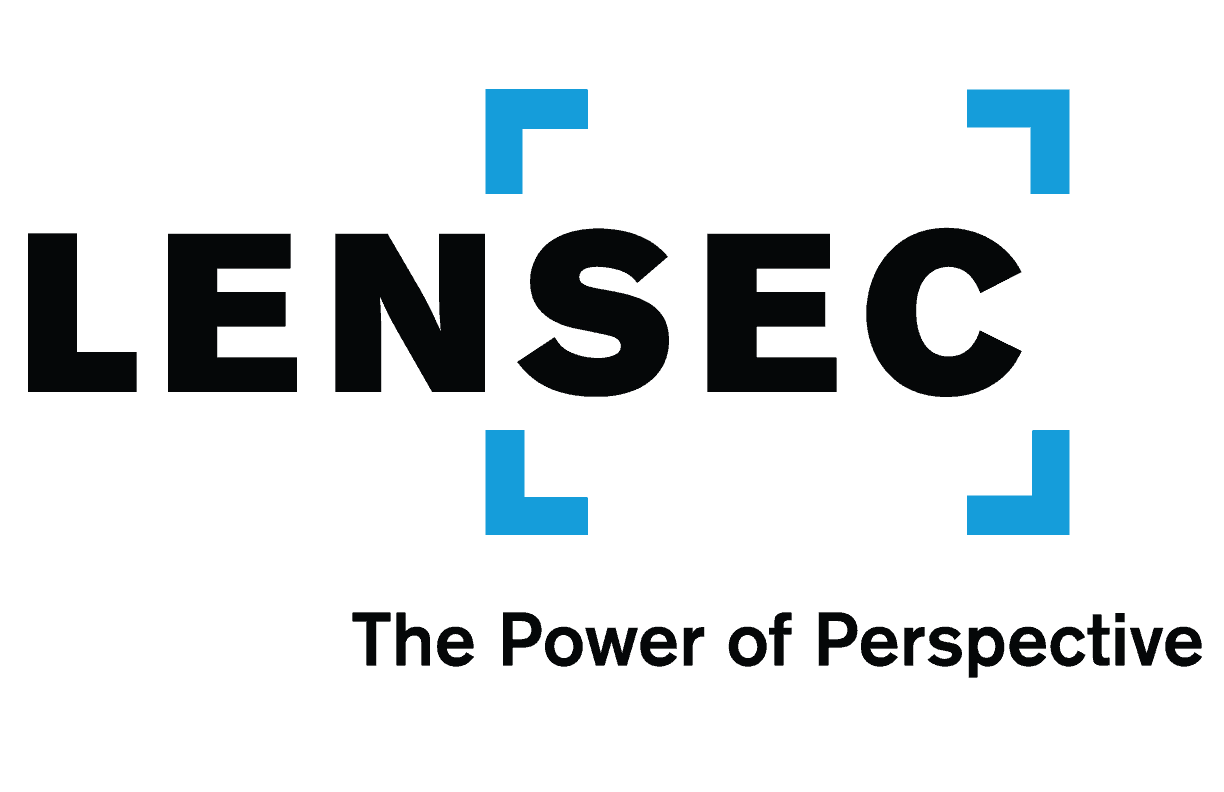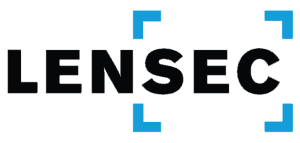By: Bryce Capodieci

When digital cameras first came out, they were all the rave. You could take pictures without fear of wasting film. You could also view the images immediately and delete the ones you didn’t want. You didn’t have to pay for film anymore, nor wait for your photos to be developed.
High Resolution & Quality
In today’s world, things are a little different. We all expect a high resolution and high quality in photos and video. The same is true in our security surveillance industry. We all expect to have the best possible video resolution and quality. But do you ever stop to think about what this high expectation requires?
When designing and configuring a video management solution, we must consider the bitrate, video compression type, and bandwidth components of the system. To predict the bitrate component, you need to understand what the camera is capturing. Here are a few key considerations:
- Scene Complexity
- Continuous Motion In The Scene
- Changing Light Over Time
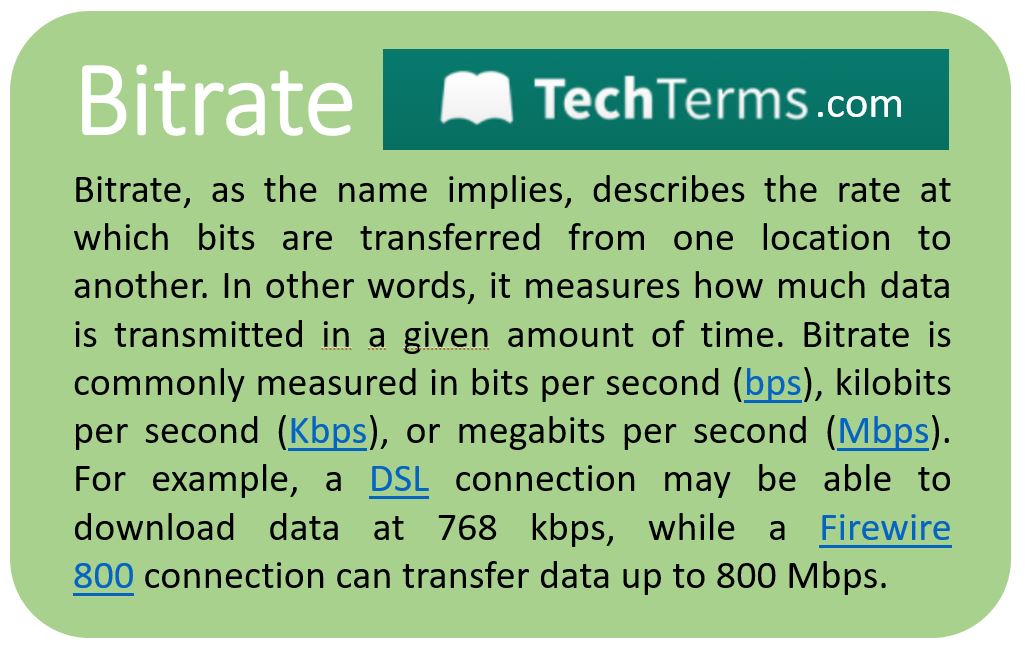
Video Codecs & Bitrate
Another issue security manufacturers and integrators contend with is the use of legacy cameras that stream in Motion JPEG (MJPEG). Raw and uncompressed video has an extremely high bitrate. Consider upgrading those cameras to newer models that offer H.264 or H.265. When configuring cameras to stream in these newer codecs, it’s important to understand the image quality settings.
Most camera and video management software (VMS) manufacturers will provide streaming quality options such as high quality, medium-high quality, medium quality, medium-low quality, low quality, or a numbered scale. These scales do vary between manufacturers as far as distinguishing between levels and the range of the scale.
It’s not necessary to assume you should always select high quality on the scale. As the video quality increases, the bandwidth usage does as well. The best practice is to let the anticipated content of your video dictate the level of streaming quality. But first, let’s understand what video quality means.

What Is Video Quality?
The quality of the streaming video is not directly related to the resolution of the camera. You can compare two cameras side-by-side. Both cameras are 10MP cameras. The first 10MP camera (Camera A) is set to low video quality, whereas the second 10MP camera (Camera B) is set to medium-high video quality.
Let’s set up a few assumptions when we consider how the variables affect video quality:
- The frames per second (FPS) match
- The streaming codec is H.264
- The cameras are viewing the same scene
- The cameras are from the same manufacturer
Which video stream do you think will provide better details, and which one consumes more bandwidth? The answer should be obvious. Camera B provides the best image quality but has a higher bitrate, so it consumes more bandwidth. Camera A has a visibly lossy image but saves a considerable amount of bandwidth compared to camera B.
Therefore, if precise details are not required, and you only need to monitor activity, consider using a lower video quality to save on bandwidth utilization.
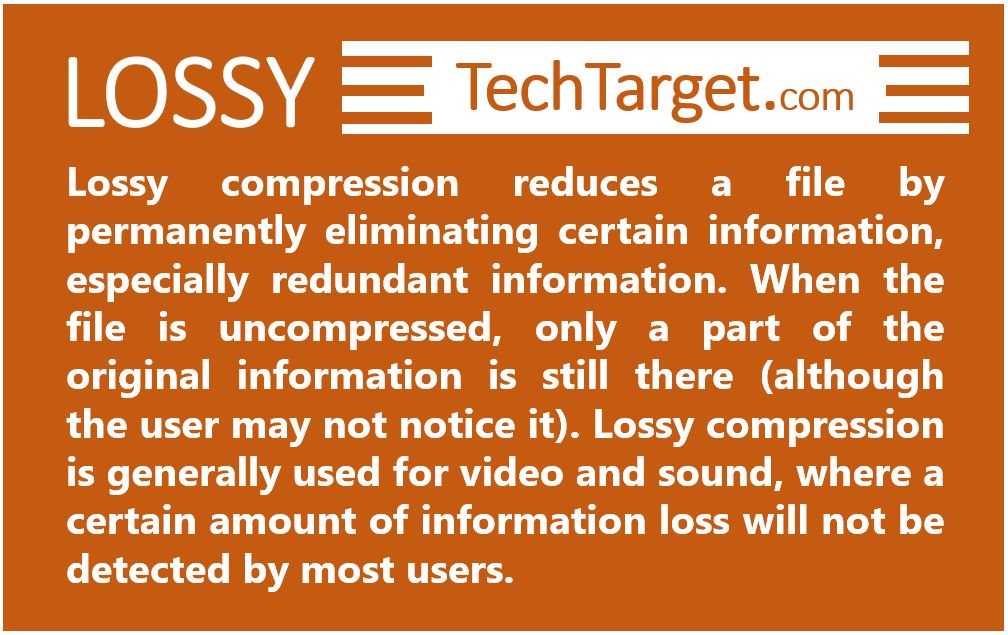
Pixels Matter
Resolution is based on the number of pixels in each target area. While streaming quality is based on the number of frames that are kept or removed from the video stream. The higher the video quality, the fewer frames are removed from the video stream. At a lower quality video stream, even at high resolution, the video will appear lossy. But in this case, the camera will be streaming at a considerably lower bandwidth.
Where Did My Frames Go?
Frames are removed so the video codec can reduce the bitrate. The codec determines which frames are redundant or unimportant and simply deletes those frames forever. As the number of frames of streaming video is reduced, the bitrate is also reduced. When selecting a low video quality, you are instructing the codec to remove as many of the redundant and unimportant frames as possible, thus giving you a lower bitrate. When selecting a high video quality, you are instructing the codec to be very selective in removing any frames. As more frames are kept, the bitrate increases.
Most camera manufacturers will set defaults at the medium video quality. It is also important to mention that most camera manufacturers use their version of the quantization scale. This makes comparing one manufacturer to another very difficult.