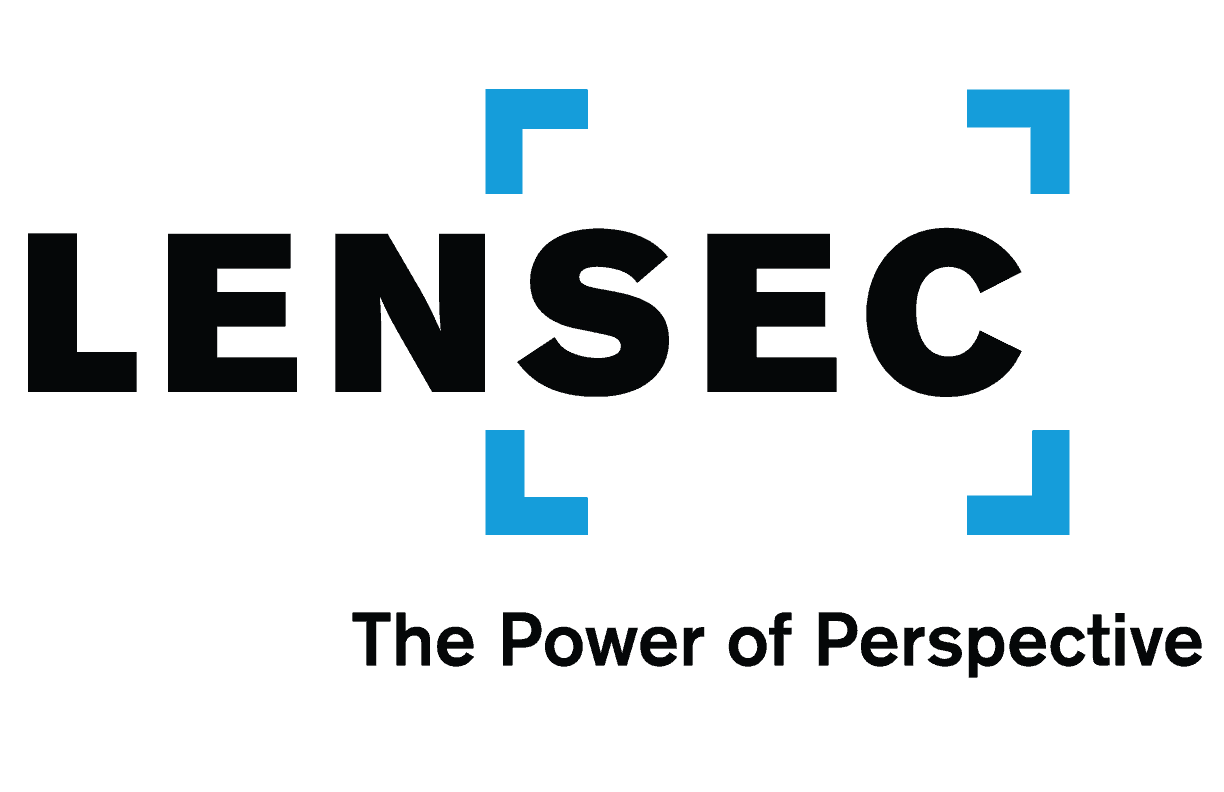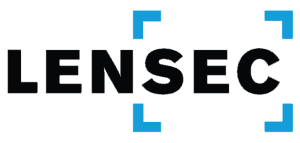Creating Archive Video Extractions
By: Bryce Capodieci
Editor’s Note: At LENSEC, we want to provide the best tools possible to our partners and Perspective VMS® end-users. We’re writing up technical guides for creating video extractions from surveillance video archives. Over the next few newsletters, we will focus on a four-part technical series designed to help with the key elements of video extractions. Here are the topics we have planned for this series:
When you’re extracting video that has been recorded previously, you are identifying video that already exists on the system and marking the required video for safe-keeping until it can be downloaded to a media file that is designed for playback outside the PVMS interface.
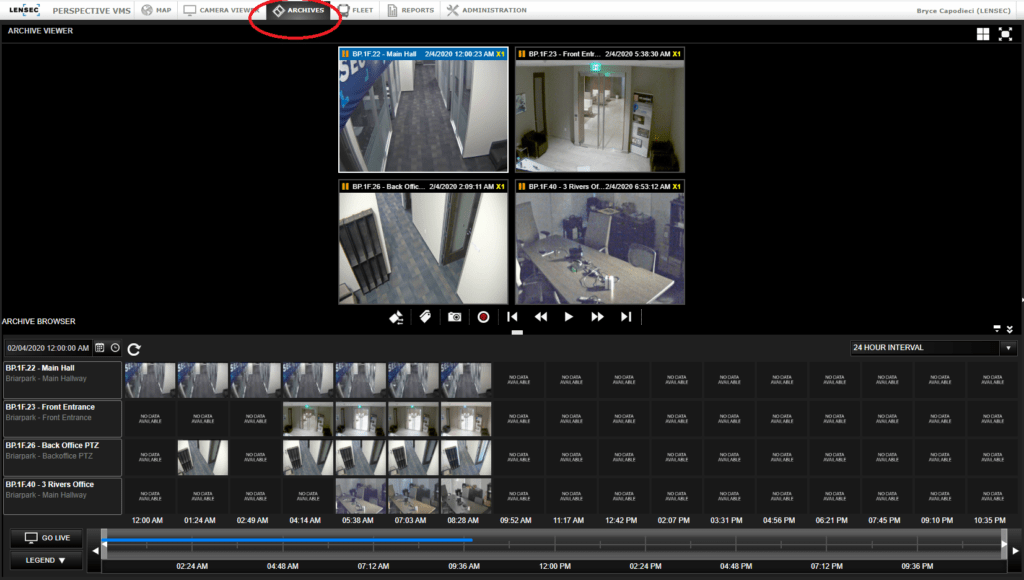
Creating extractions from archived video is handled in the same way as creating extractions from real-time video from the Camera Viewer, except you navigate to the Archive Module. You can do single camera or multiple camera extractions.
1. To start, navigate to the Archives Module.
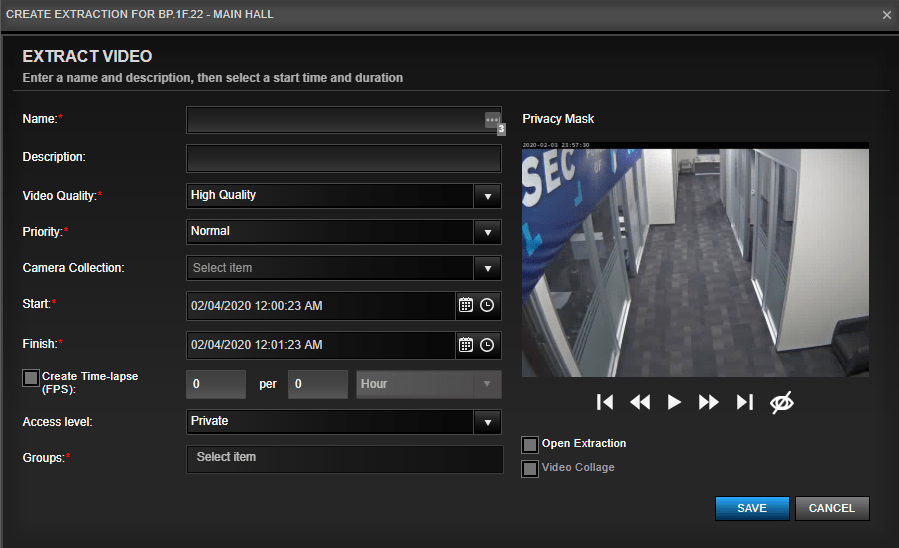
2. Once you have the number of video containers open for view, follow the steps from Camera Viewer Module: Real-Time Extractions. From the pop-up configuration window you can playback the extracted video clip immediately before saving to the extractions table. This is because the archived video is already stored.