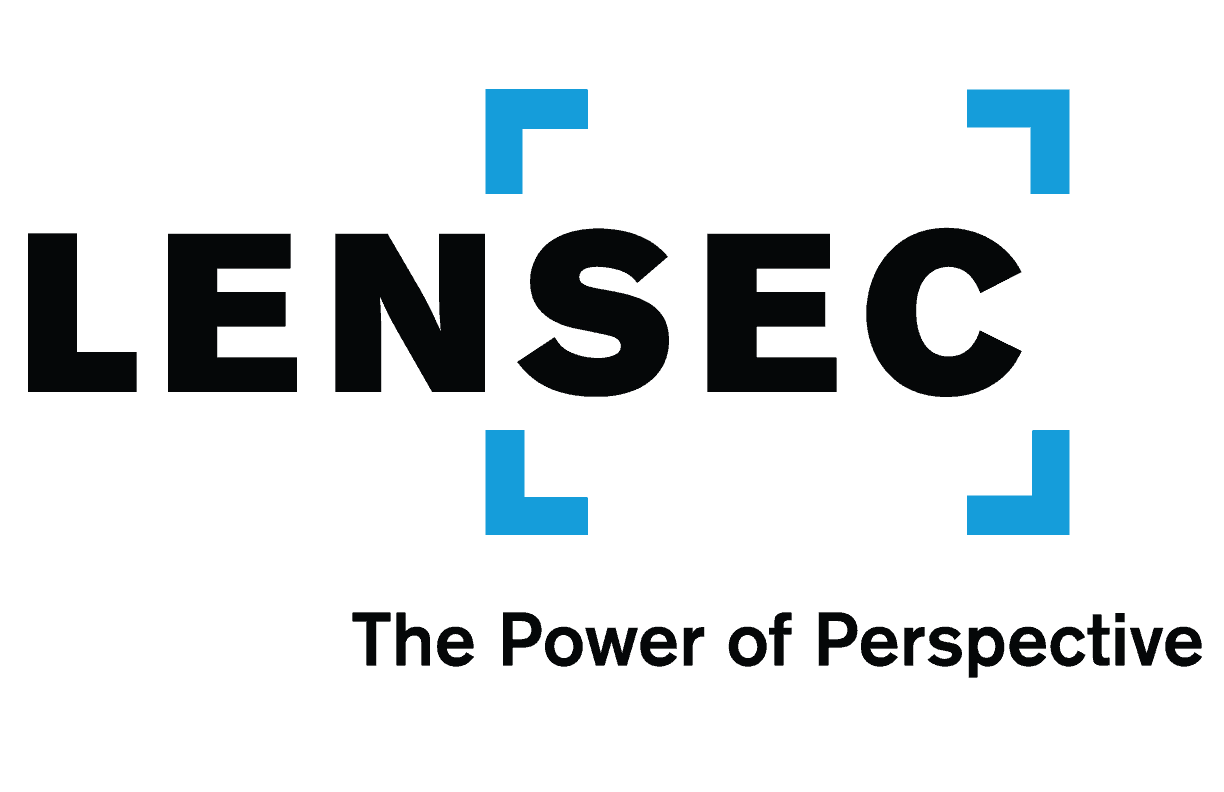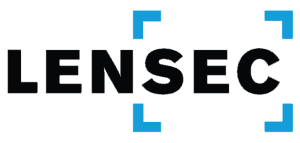By: Keith Harris
Perspective VMS® provides good capability for generating helpful reports within the software. These reports give you an overview of your system operations, helping you make wise choices about a variety of deployment or maintenance goals.
One report that is especially helpful is the Store Status Report. This reports shows archive storage deficits based on archiving targets, actual archive span, and storage capacity.
This report can be found in the Reports module. Look under the analytics report container for the store status report.
The archives storage is dynamic. You can add or delete stores in PVMS as needed. The store status report is used to see average retention days, total capacity, total used space, and a total estimate of storage needed.
The numbers shown on the store status report help you reach your archive retention goals. This will help you assess your total capacity of storage in Perspective VMS®.
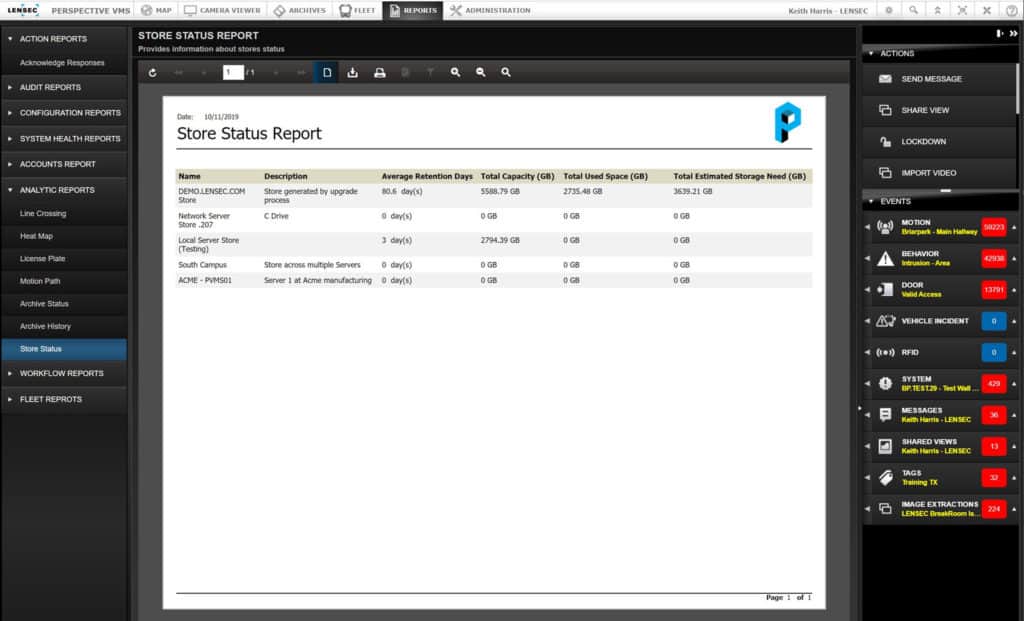
There is a PVMS Product Tutorial on the Store Status Report. Chief Product Officer, Jeff Kellick, describes the Store Status Report in this tutorial video.